Question by
TheOnlyProphet · Sep 01, 2016 at 01:22 PM ·
c#unity 5gameobjecttexturematerial renderer
How can I change GameObject's texture?
I want to change GameObjects texture when I press Space. Atm I have something like this:
using UnityEngine;
using System.Collections;
public class PlayerController : MonoBehaviour {
public Texture texture;
// Use this for initialization
void Start () {
}
// Update is called once per frame
void Update () {
if (Input.GetKeyDown(KeyCode.Space)){
Debug.Log("itsworking",gameObject);
gameObject.GetComponent<Renderer>().material.mainTexture = texture;
}
}
}
And I have dragged the texture to that little box that appears when you make a variable public. Oh and when I do press space it showes me a preview at the right down corner of the image that I want it to change. Also I have another texture in the SpriteRenderer component.
Comment
Answer by Jessespike · Sep 01, 2016 at 06:39 PM
Renderer and SpriteRenderer are not the same thing, there's a difference.
using UnityEngine;
using System.Collections;
public class PlayerController : MonoBehaviour {
public Sprite sprite;
// Update is called once per frame
void Update () {
if (Input.GetKeyDown(KeyCode.Space)){
Debug.Log("itsworking",gameObject);
gameObject.GetComponent<SpriteRenderer>().sprite = sprite;
}
}
}
Your answer