- Home /
Import GIS raster into Unity as terrain
Hello guys, i have a geotiff or tiff file in GIS environment with elevation points and i need to import it into Unity3d as terrain. I tried with blender using an addon without success.
Any ideas about the process to convert a raster into 3d model?
Thanks, Matrox
Answer by Boz_1 · Dec 19, 2014 at 12:27 PM
Paint Shop Pro CS6 and Gimp(?) can import TIFF, convert your tiff to an 8 or 16 bit RAW file( if your tiff file has colour information convert to grey scale first) and import the data into Unity
work flow Unity->FileMenu->GameObject->CreateOther->Terrain
LeftClick Terrain on the HierachyTab
look at InspectorTab look for TerrainScript then LeftClick settings icon (cog/gear)
ScrollDown and look for import raw button.
This answer is brief but should point you in the right direction I hope,
and asking more questions :).
Also look at VTBuilder and Wilburx64 both good free gis tools
if you don't $$anonymous$$d spending $10 then you could use Terrain Importer on the asset store It can import png, ter, tif, tigg, raw 8bit, raw 16 bit, r16 and r32. It does not convert the file but imports it straight into the terrain, works with new or existing terrains plus works with single or multiple terrains. I have found it to be a most useful tool.
Answer by tanoshimi · Dec 19, 2014 at 12:46 PM
You can use GDAL to convert from many different spatial file formats to a raw height map suitable for importing into Unity terrain. https://alastaira.wordpress.com/2013/11/12/importing-dem-terrain-heightmaps-for-unity-using-gdal/
Your answer

Follow this Question
Related Questions
Raw terrain files. What program? 1 Answer
How do I convert a .RAW terrain file without PhotoShop? 6 Answers
Receive text and send Sound to and From Unity 0 Answers
SolidWorks to Unity ? 4 Answers