Question by
xSillusx · Jun 24, 2018 at 12:30 PM ·
c#generationroguelikedungeon
C# Unity - Roguelike room generation HELP
Hello :) I am fiddling arround in Unity in my freetime. I am learning by creating a roguelike. I am pretty new to the Unity Engine. Heres my problem I dont really understand: I instnatiate prefabs and it works well. But the position of each is a bit "off". Looks like a grid and not like a continous room. 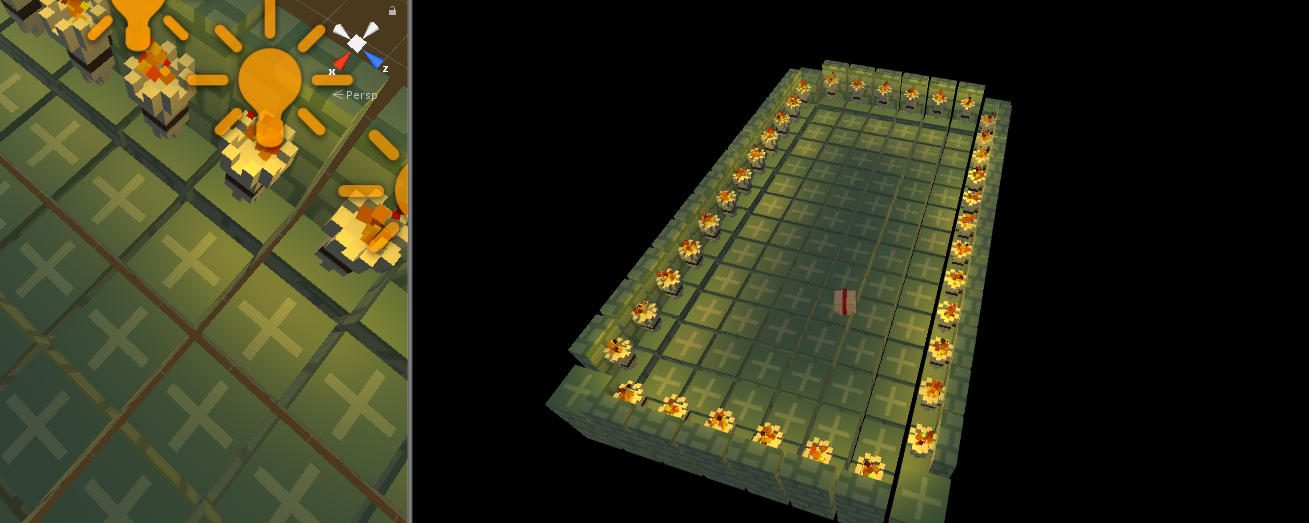 Heres my code I use to create this:
Heres my code I use to create this:
void Start () {
int roomWidth = rnd.Next(7, 14);
int roomHeight = rnd.Next(10, 16);
lastRoomHeight = roomHeight;
lastRoomWidth = roomWidth;
for(int y = 0; y < roomHeight; y ++)
{
for(int x = 0; x < roomWidth; x++)
{
GameObject newWall = null;
if (x == 0 || x == roomWidth - 1 || y == 0 || y == roomHeight - 1)
{
if(x == 0 && y == 0 || x == roomWidth-1 && y == 0 || x == 0 && y == roomHeight-1 || x == roomWidth-1 && y == roomHeight-1)
{
newWall = Instantiate(floorTile, new Vector3(x, 1, y), Quaternion.identity);
}
else
{
newWall = Instantiate(wallTile, new Vector3(x, 1, y), Quaternion.identity);
newWall.transform.parent = this.transform;
if (y == roomHeight - 1)
newWall.transform.Rotate(new Vector3(0, 180, 0));
if (x == 0)
newWall.transform.Rotate(new Vector3(0, -270, 0));
if (x == roomWidth - 1)
newWall.transform.Rotate(new Vector3(0, 270, 0));
}
}
GameObject newTile = Instantiate(floorTile, new Vector3(x, 0, y), Quaternion.identity);
newTile.transform.parent = this.transform;
}
}
Maybe someone can see what I am doing wrong. I appreciate any help I can get :)
1.png
(381.2 kB)
Comment
Best Answer
Answer by chemariz · Jun 24, 2018 at 01:54 PM
The only logical explanation I find is that your prefabs are smaller than 1x1. Have you checked the dimensions? Maybe the parent object is scaled and this is affecting down the children? Regards
Your answer