- Home /
"Photon Networking" option not appearing under "Add Component"
Hi, I'm making a turn-based game using Photon (using this video tutorial
to help me along). I have installed PUN as per the video but the "Photon Networking" option is not appearing in the "Add Component" list as it does in the tutorial. Have I missed something in the installation or done something wrong? How can I get it to appear on the list?
I've been really struggling with this so any help would be really appreciated. Thanks in advance.
Did the photon Asset folders get installed? And how did you do the installation of photon? By using the Editor builtin Assetstore tab?
Is there a Photon Unity Networking Tab under "Window" in the toolbar? (Should be somewhere at the third position.
Hi @Captain_Pineapple , thanks for your answer. Where would the Asset folders be? In the project tree? I can't find them anywhere. Yes, I installed using the built in Assetstore tab. There is no Photon Unity Networking Tab under "Window".
So I have just come back to this and I tried creating a new project and importing Photon (which is now Photon 2) into that project and it worked. I still can't import the new Photon into the old project. So now I need to see if I can import my old project into the new one.
Answer by zakdank · Jun 25, 2018 at 03:02 PM
Sounds like you have installed the assets on your computer but not actually imported them into your project files. If you don't see the Photon folder in your hierarchy, you need to import it. Check the asset store and it should show "import" instead of "download" now.
Thank you. It does show import ins$$anonymous$$d of download. I have a "Photon Unity Networking" folder in my hierarchy.
Is it working now? If not, I would check the photon documentation and see if its changed the name of it's scripts.
Hi, sorry I never received a notification for this reply, I have only just seen it. It still isn't working, I've tried redoing it recently with the same result. Excuse my ignorance, but how would I check to see if it's changed the name of its scripts, and if it has what can I do with that info? Thank you.
No, it's not working, nothing has changed. How would changing the name of its scripts lead to my situation?
Ah, you mean you already had it imported. It would affect it if you are searching for "Photon Network Identity" and it's changed to "Photon NetID" or whatever.
Can you manually drag the scripts onto your game object?
Yes, I can manually drag scripts, I can import further demos, etc. As far as I can tell, the hierarchy is fine. Do I need to drag some scripts in order for the "Photon Networking" option to appear in "Add Component"? Is there something else I need to do?
Your answer

Follow this Question
Related Questions
Experience going to both players, Photon Unity Networking 0 Answers
Photon (PUN) Type Serialization Error on RPC 2 Answers
Unity array out of range exception, using photon unity network. 1 Answer
(Clone) from Instantiated Prefabs over Network 1 Answer
Problems/Errors With Photon Conversion.. [ScreenShot] 0 Answers