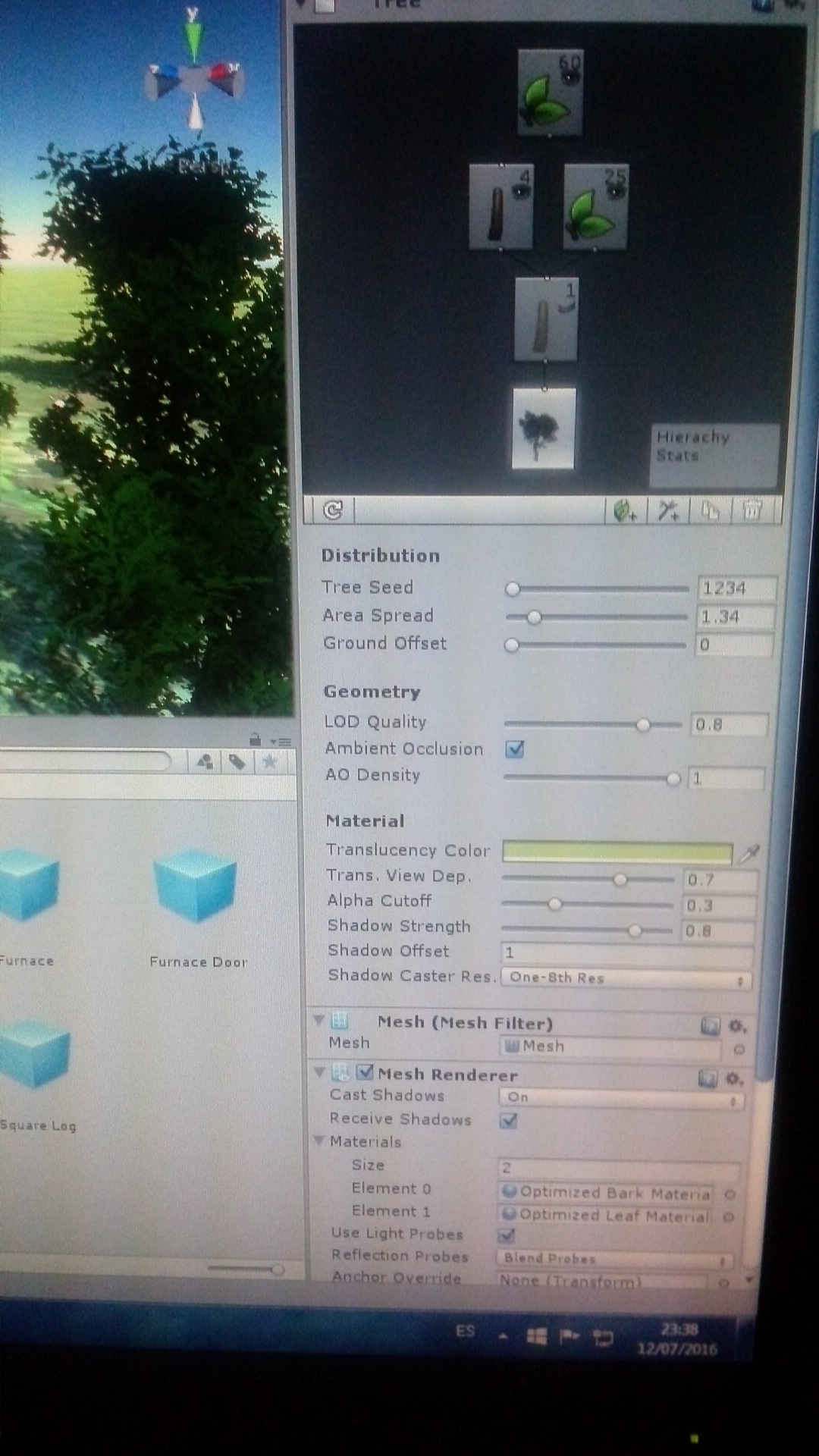- Home /
Question by
juan_poder_azure · Jul 12, 2016 at 08:37 PM ·
shader-replacement
How i can change the shader of an object what don t have the option?
i wanted this for some objects of the asset store what dont have the option for change it in the inspector.
And how could do it in various objects at the same time?
Comment
You can change the shader assigned to any material. If you don't have this option, you might have installed an asset with a custom material editor. But we'd need a screenshot to see.
Your answer

Follow this Question
Related Questions
How to Reset Shader Replacement in Scene View? 1 Answer
I'am new to shaders and I'am making games for mobile devices should I switch over to LWRP? 0 Answers
camera.RenderWithShader not working in 5.1.0f3 0 Answers
Does static batching work with replacement shaders? 0 Answers
How can i combine shaders? 0 Answers