- Home /
How to convert unity editor GUI functions to something that can be used in game?
I have a few options for my game which can be toggled and modified while I am in edit mode but not while I'm in game with a menu.
Is there a simple conversion that I can use to turn unity editor gui items into in-game ui items?
// Uncomment the following line to enable eight materials on the
// terrain. Be aware that this may have problems on Unity 5.
// You will also need to uncomment the same define in the shaders.
//#define EIGHT_MATERIALS
using UnityEngine;
using UnityEditor;
using System.Collections;
using System.Collections.Generic;
namespace Cubiquity
{
//public enum TerrainTools { None, Sculpt, Smooth, Paint, Settings };
[CustomEditor (typeof(TerrainVolume))]
public class test : MonoBehaviour
{
TerrainVolume terrainVolume;
private const int NoOfBrushes = 5;
public static Tool lastTool = Tool.None;
// Making these static lets the values persist when switching away from the volume
// and then back to it. Actually I though serialization would be the solution here,
// but serializing properties of an inspector doesn't seem to work.
private static float brushOuterRadius = 5.0f;
private static float brushOpacity = 1.0f;
private static bool mSculptPressed = true;
private static bool mSmoothPressed = false;
private static bool mPaintPressed = false;
private static bool mSettingsPressed = false;
private static bool sculptPressed
{
get { return mSculptPressed; }
set { if(mSculptPressed != value) { mSculptPressed = value; OnTerrainToolChanged(); } }
}
private static bool smoothPressed
{
get { return mSmoothPressed; }
set { if(mSmoothPressed != value) { mSmoothPressed = value; OnTerrainToolChanged(); } }
}
private static bool paintPressed
{
get { return mPaintPressed; }
set { if(mPaintPressed != value) { mPaintPressed = value; OnTerrainToolChanged(); } }
}
private static bool settingsPressed
{
get { return mSettingsPressed; }
set { if(mSettingsPressed != value) { mSettingsPressed = value; OnTerrainToolChanged(); } }
}
private static int selectedBrush = 0;
private static int selectedTexture = 0;
Texture[] brushTextures;
GUIContent warningLabelContent;
public void OnEnable()
{
terrainVolume = target as TerrainVolume;
brushTextures = new Texture[NoOfBrushes];
brushTextures[0] = Resources.Load("Icons/SoftBrush") as Texture;
brushTextures[1] = Resources.Load("Icons/MediumSoftBrush") as Texture;
brushTextures[2] = Resources.Load("Icons/MediumBrush") as Texture;
brushTextures[3] = Resources.Load("Icons/MediumHardBrush") as Texture;
brushTextures[4] = Resources.Load("Icons/HardBrush") as Texture;
}
public override void OnInspectorGUI()
{
// Check whether the selected Unity transform tool has changed.
if(test.lastTool != Tools.current)
{
OnTransformToolChanged();
test.lastTool = Tools.current;
}
// This group of toggle buttons mimics Unity's built-in terrain editor. Note that there is no way to unselect
// a button by clicking on them (this could be implemented but felt strange), but you can get no button selected
// by activating one of the Unity transform tools.
EditorGUILayout.BeginHorizontal();
if(GUILayout.Toggle(sculptPressed, "Sculpt", EditorStyles.miniButtonLeft, GUILayout.Height(24)))
{
sculptPressed = true;
smoothPressed = false;
paintPressed = false;
settingsPressed = false;
}
if(GUILayout.Toggle(smoothPressed, "Smooth", EditorStyles.miniButtonMid, GUILayout.Height(24)))
{
sculptPressed = false;
smoothPressed = true;
paintPressed = false;
settingsPressed = false;
}
if(GUILayout.Toggle(paintPressed, "Paint", EditorStyles.miniButtonMid, GUILayout.Height(24)))
{
sculptPressed = false;
smoothPressed = false;
paintPressed = true;
settingsPressed = false;
}
if(GUILayout.Toggle(settingsPressed, "Settings", EditorStyles.miniButtonRight, GUILayout.Height(24)))
{
sculptPressed = false;
smoothPressed = false;
paintPressed = false;
settingsPressed = true;
}
EditorGUILayout.EndHorizontal();
if ((sculptPressed || smoothPressed || paintPressed) && (terrainVolume.data != null) &&
(terrainVolume.data.writePermissions == VolumeData.WritePermissions.ReadOnly))
{
EditorGUILayout.HelpBox("The attached volume data (" + terrainVolume.data.name + ") is set to read only! Changes you make here cannot be saved.", MessageType.Error);
}
if(sculptPressed)
{
DrawSculptControls();
}
if(smoothPressed)
{
DrawSmoothControls();
}
if(paintPressed)
{
DrawPaintControls();
}
if(settingsPressed)
{
DrawSettingsControls();
}
if(!Licensing.isCommercial)
{
// Warn about unlicensed version.
EditorGUILayout.Space();
EditorGUILayout.HelpBox("This version of Cubiquity is for non-commercial and evaluation " +
"use only. Please see LICENSE.txt for further details.", MessageType.Warning);
}
}
private void DrawSculptControls()
{
DrawInstructions("Click on the terrain to pull the surface out. Hold down shift while clicking to push in instead.");
DrawBrushSelector();
DrawBrushSettings(10.0f, 1.0f);
}
private void DrawSmoothControls()
{
DrawInstructions("Click on the terrain to smooth the surface or to soften the boundary between textures.");
DrawBrushSelector();
DrawBrushSettings(10.0f, 1.0f);
}
private void DrawPaintControls()
{
DrawInstructions("Select a brush and texture below, then click the terrain to paint the texture on it.");
DrawBrushSelector();
DrawTextureSelector();
DrawBrushSettings(10.0f, 1.0f);
}
private void DrawSettingsControls()
{
DrawInstructions("Create new volume data through 'Main Menu -> Assets -> Create -> Terrain Volume Data' and then assign it below.");
terrainVolume.data = EditorGUILayout.ObjectField("Volume Data: ", terrainVolume.data, typeof(TerrainVolumeData), true) as TerrainVolumeData;
}
private void DrawInstructions( string message)
{
EditorGUILayout.LabelField("Instructions", EditorStyles.boldLabel);
EditorGUILayout.HelpBox(message, MessageType.None);
EditorGUILayout.Space();
}
private void DrawBrushSelector()
{
EditorGUILayout.LabelField("Brushes", EditorStyles.boldLabel);
selectedBrush = DrawTextureSelectionGrid(selectedBrush, brushTextures, 50);
EditorGUILayout.Space();
}
private void DrawTextureSelector()
{
#if EIGHT_MATERIALS
const int noOfMaterials = 8;
#else
const int noOfMaterials = 4;
#endif
EditorGUILayout.LabelField("Textures", EditorStyles.boldLabel);
EditorGUILayout.HelpBox("The avalible textures are defined by the currently active " +
"material, which you can set on the Terrain Volume Renderer component", MessageType.None);
Texture2D[] diffuseMaps = new Texture2D[noOfMaterials];
// If we have a renderer and a material available then we can attempt
// to set the texture on the buttons according to what is in the material
if((terrainVolume.GetComponent<TerrainVolumeRenderer>()) &&
(terrainVolume.GetComponent<TerrainVolumeRenderer>().material))
{
for (int i = 0; i < noOfMaterials; i++)
{
diffuseMaps[i] = terrainVolume.GetComponent<TerrainVolumeRenderer>().material.GetTexture("_Tex" + i) as Texture2D;
}
}
selectedTexture = DrawTextureSelectionGrid(selectedTexture, diffuseMaps, 80);
EditorGUILayout.Space();
}
private void DrawBrushSettings(float maxBrushRadius, float maxOpacity)
{
EditorGUILayout.LabelField("Brush settings", EditorStyles.boldLabel);
EditorGUILayout.BeginHorizontal();
EditorGUILayout.LabelField("Radius:", GUILayout.Width(50));
brushOuterRadius = GUILayout.HorizontalSlider(brushOuterRadius, 0.0f, maxBrushRadius);
EditorGUILayout.EndHorizontal();
EditorGUILayout.BeginHorizontal();
EditorGUILayout.LabelField("Opacity:", GUILayout.Width(50));
brushOpacity = GUILayout.HorizontalSlider(brushOpacity, 0.0f, maxOpacity);
EditorGUILayout.EndHorizontal();
EditorGUILayout.Space();
}
private int DrawTextureSelectionGrid(int selected, Texture[] images, int thumbnailSize)
{
// Don't think the selection grid handles wrapping automatically, so we compute it ourselves.
int imageThumbnailSize = thumbnailSize;
int scrollbarWidth = 20; // Just a guess
int inspectorWidth = Screen.width - scrollbarWidth;
int widthInThumbnails = inspectorWidth / imageThumbnailSize;
int noOfThumbbails = images.Length;
int noOfRows = noOfThumbbails / widthInThumbnails;
if(noOfThumbbails % widthInThumbnails != 0)
{
noOfRows++;
}
GUILayoutOption[] layoutOptions = new GUILayoutOption[2];
layoutOptions[0] = GUILayout.Height(imageThumbnailSize * noOfRows);
layoutOptions[1] = GUILayout.MaxWidth(inspectorWidth);
//Now draw the texture selection grid
return GUILayout.SelectionGrid (selected, images, widthInThumbnails, layoutOptions);
}
public void OnSceneGUI()
{
// We use these 'Handles' functions to allow us to embed OnGUI() code into OnSceneGUI().
// See http://answers.unity3d.com/questions/26669/using-editorguilayout-controls-in-onscenegui.html
Handles.BeginGUI();
terrainVolume.OnGUI();
Handles.EndGUI();
// If we don't have a renderer then there's no terrain being
// displayed, and so not much we can do in this function.
TerrainVolumeRenderer terrainVolumeRenderer = terrainVolume.GetComponent<TerrainVolumeRenderer>();
if(terrainVolumeRenderer == null)
{
return;
}
// By default we disable the brush marker, and only turn it on if we later find a hit.
Material material = terrainVolumeRenderer.material;
List<string> keywords = new List<string> { "BRUSH_MARKER_OFF" };
if(sculptPressed || smoothPressed || paintPressed)
{
Event e = Event.current;
Ray ray = Camera.current.ScreenPointToRay(new Vector3(e.mousePosition.x, -e.mousePosition.y + Camera.current.pixelHeight));
// Perform the raycasting.
PickSurfaceResult pickResult;
bool hit = Picking.PickSurface(terrainVolume, ray.origin, ray.direction, 1000.0f, out pickResult);
if(hit)
{
//Debug.Log("Hit");
// Selected brush is in the range 0 to NoOfBrushes - 1. Convert this to a 0 to 1 range.
float brushInnerScaleFactor = (float)selectedBrush / ((float)(NoOfBrushes - 1));
// Use this value to compute the inner radius as a proportion of the outer radius.
float brushInnerRadius = brushOuterRadius * brushInnerScaleFactor;
if(material != null)
{
keywords = new List<string> { "BRUSH_MARKER_ON" };
material.SetVector("BrushCenter", pickResult.volumeSpacePos);
material.SetVector("BrushSettings", new Vector4(brushInnerRadius, brushOuterRadius, brushOpacity, 0.0f));
material.SetVector("BrushColor", new Vector4(0.0f, 0.5f, 1.0f, 1.0f));
}
if(((e.type == EventType.MouseDown) || (e.type == EventType.MouseDrag)) && (e.button == 0))
{
if(sculptPressed)
{
float multiplier = 1.0f;
if(e.modifiers == EventModifiers.Shift)
{
multiplier = -1.0f;
}
TerrainVolumeEditor.SculptTerrainVolume(terrainVolume, pickResult.volumeSpacePos.x, pickResult.volumeSpacePos.y, pickResult.volumeSpacePos.z, brushInnerRadius, brushOuterRadius, brushOpacity * multiplier);
}
else if(smoothPressed)
{
TerrainVolumeEditor.BlurTerrainVolume(terrainVolume, pickResult.volumeSpacePos.x, pickResult.volumeSpacePos.y, pickResult.volumeSpacePos.z, brushInnerRadius, brushOuterRadius, brushOpacity);
}
else if(paintPressed)
{
TerrainVolumeEditor.PaintTerrainVolume(terrainVolume, pickResult.volumeSpacePos.x, pickResult.volumeSpacePos.y, pickResult.volumeSpacePos.z, brushInnerRadius, brushOuterRadius, brushOpacity, (uint)selectedTexture);
}
}
// Forcing the update seems to be requireded in Unity 5, whereas in Unity 4 it seems to happen automatically
// later as a result of assigning the shader keywords. Seems best to manually call it just in case.
terrainVolume.ForceUpdate();
}
if ( e.type == EventType.Layout )
{
// See: http://answers.unity3d.com/questions/303248/how-to-paint-objects-in-the-editor.html
HandleUtility.AddDefaultControl( GUIUtility.GetControlID( GetHashCode(), FocusType.Passive ) );
}
// We need to repaint so that the brush marker follows the mouse even when a mouse button is not pressed.
HandleUtility.Repaint();
}
if(material != null)
{
material.shaderKeywords = keywords.ToArray();
}
}
private static void OnTerrainToolChanged()
{
// Whenever the user selects a terrain editing tool we need to make sure that Unity's transform widgets
// are disabled. Otherwise the user can end up moving the terrain around while they are editing it.
// Note that we include the 'settings' toll in the test below... technically we could have this one active
// and still allow terrain transforms but it feels more consistent if we disable them in this case too.
if(sculptPressed || smoothPressed || paintPressed || settingsPressed)
{
Tools.current = Tool.None;
}
}
private static void OnTransformToolChanged()
{
// Deselect our editor tools if the user has selected a transform tool
if(Tools.current != Tool.None)
{
mSculptPressed = false;
mSmoothPressed = false;
mPaintPressed = false;
mSettingsPressed = false;
}
}
}
}
Just make a Unity UI and try to pair up the same functionality. Use a bit of refactoring to reuse the code you've already written that doesn't depend on GUILayout elements. Look into mesh deformation and use either 2D or 3D elements for your terrain "brushes." In other words, no, there's no simple conversion. It's going to be a lot of work either way.
Your answer

Follow this Question
Related Questions
Make image follow your cursor 1 Answer
[4.6] Dynamic Images in UI 1 Answer
Make GUILayout horizontal first, then vertical? (C#) 3 Answers
Ui Elements and Unity Events 1 Answer
Move UI object to center of screen while maintaining its parenting 2 Answers