- Home /
How to download MonoDevelop and use it in unity?
I'm using Unity 2018.1.1f1 (64-bit) and it seems that MonoDevelop hasn't been installed !!
I downloaded MonoDevelop form This website but I don't know what to do after installing it, I can't find any shortcuts !!
Also...How can I use it in unity?
I know my questions are silly, but I'm still a beginner :›
Thank you
Here is a blog post explaining why Unity dropped $$anonymous$$onodevelop
[...] Visual Studio 2017 Community [...] supports the latest C# features and C# debugging on the new .NET 4.6 scripting runtime. $$anonymous$$onoDevelop-Unity 5.9.6 will be removed from the Unity 2018.1 Windows installer, as it does not support these features.
Answer by VicenteSenger · Jul 25, 2018 at 08:47 PM
UPDATE (Jan 2021)
Since Unity 2019.2x release, Unity has made it impossible for us to use MonoDevelop-Unity as IDE (with autocompletion & context recognition) by removing the script runtime .NET 3.5 from the editor for all the newer releases.
Unfortunately Unity has stopped supporting Monodevelop-Unity on 2018.1.0 release. However you can still use Monodevelop-Unity by downloading the Unity Installer of version 2017.4.7 from this link: https://unity3d.com/get-unity/download/archive , choosing custom install and selecting to install only Monodevelop. After it's installed in your PC, you can select it as the script editor in any version of Unity.
Thanks a bunch for that solution VicenteSenger. I was about to go back to older version of Unity.
Thanks @VicenteSenger. Too bad Unity stopped supporting $$anonymous$$onoDevelop. ?? It seems very non-programmer friendly. Glad for this solution until I'm familiar enough to go with a Big Boy tool.
I Tried doing this but if i go to custom install it wont show mono develop?
Answer by divanshum · Aug 01, 2018 at 01:38 PM
Hi,
You can use Microsoft Visual Studio instead of MonoDevelop. Visual Studio is Better than MonoDevelop in my Opinion. Here is the Link to Download Visual Studio Link: https://visualstudio.microsoft.com/downloads/
@divanshum - Pls don't think I'm being combative, but what makes $$anonymous$$VS better than $$anonymous$$onoDevelop? I'm just an artist so I have no idea. Thx.
Answer by Velketor · Oct 02, 2018 at 01:36 PM
Visual Studio only has a 30 day trial.
You can use Community version which is nearly the same and is free forever.
Note: you need Professional licence for commercial projects
I never had the option to pick. It just installed whatever version it wanted to. Should I uninstall Visual Studio and re-install as a standalone so I can choose "Community Version" ins$$anonymous$$d?
Ended up using Dreamweaver ins$$anonymous$$d since I have a subscription to Adobe Creative Cloud.
After 30 days trial just create microsoft account and singup visual studio is totally free
I downloaded visual studio twice in different time and once it was paid and once it was free. I didnt understand why.
Answer by swanne · Jun 22, 2018 at 02:10 PM
Hi,
MonoDevelop should always install as part of the default installation so that's a little worrying. However, if you've managed to get it downloaded you can tell Unity which script editor to use by navigating to: Edit > Preferences > External Tools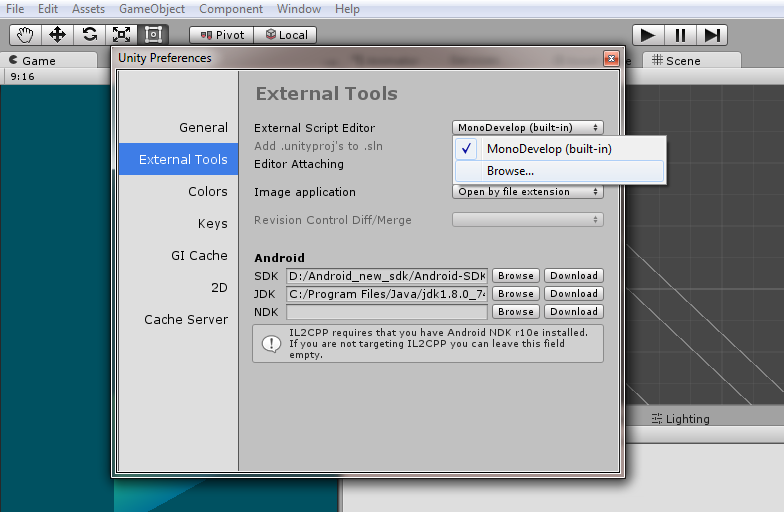
You can then naviate to the executable of your prefered script editor.
old post but for news: Select edit with extension from there. It will open with monodevelop if you opening .cs files with monodevelop in windows
Your answer

Follow this Question
Related Questions
Can I get documentation snippets in addition to intellisense? 2 Answers
What's the difference between Monodevelop with Unity, and the one I downloaded? 2 Answers
Unity3 Monodevelop Autocompletion 2 Answers
Monodevelop problems with curly braces 1 Answer
MonoDevelop doesn't open script and keeps restarting? 0 Answers