iOS build not rendering properly
Hello, I've tried scouring the Internet for a solution, but alas have found none. I'm able to build my app for the Mac just fine, and it runs as I intended. I build for iOS, and it installs onto my phone just fine... only thing is when the app opens up, the default unity splash screen doesn't show(not sure if I did anything with it) and after a few seconds the screen changes to the color of the skybox and is blank. The first level is a blue screen with text and an auto-generated series of buttons... I use serialized lists for this... but when the app opens up the first level, it's nothing more than a blue screen. I can press the approximate location of where the buttons should show up, but the app freezes and no longer re-orients itself to landscape/portrait... the button should take you to level 1/2/3/etc.
I've tried building just the first level of the game... the scene after main menu... and works just fine on the Mac, but when built onto the iPhone device, it only shows an orangish blank screen(the color of the skybox in level 1). I'm not seeing any of my game objects, terrain, characters.
I've tried playing around with the lighting settings, and tried updating the packaging manager.
unity tells me that I don't have splash screens... don't think that changes anything.
Xcode tells me things like "Metal: Error creating pipeline state (UI/Default): output of type half4 is not compatible with a MTLPixelFormatInvalid color attachement. (null)" during the initial splash scene/where unity logo should go... though it's just black for me
and "Compiler failed with XPC_ERROR_CONNECTION_INTERRUPTED 2019-11-11 14:31:10.477164-0500 BreedingBlops[940:100329] MTLCompiler: Compilation failed with XPC_ERROR_CONNECTION_INTERRUPTED on 3 try Metal: Error creating pipeline state (Standard): Compiler encountered an internal error (null)2019-11-11 14:31:20.560674-0500" after I tap where the button should exist... where the phone freezes except to exit the app
I just tried it again to simulate the error and pull up Xcode's error texts, upon tapping the approximate location of the button taking me to level 1, screen goes to orange color(same as level 1's camera's skybox) and after tapping approximately where the main menu button should be, it takes me back to the sky box of the main menu... process between levels is repeatable... thus suggesting buttons and game objects exist, but the only thing visible is the skybox.
I've tried doing some research, and I've seen it suggested that serializing certain properties can create similar errors on Xcode's side, but upon investigating said relations I haven't found anything.
I know this is a big read, and the solution is prolly simpler than I think, but I'm not sure where to go from here.
I have the same problem. I've tried these solutions: - Upgraded Unity to latest 2019.2.16f1 - Copied the UnityShaderCompiler filed from Unity 2019.3.0f3 - Changed Color Space settings from Gamma to Linear
None worked. Still pitch black (which happens to be the camera's background color)
Your answer