- Home /
Can Unity work with a "Managed .NET assembly (NatNetML.dll) for use in .Net compatible clients"?
I tried importing the DLL (in the Assets or Assets/Plugins folder), but it doesn't seem to recognize it. It doesn't even have the correct icon for a DLL. However, it might save me a lot of headache if I can use this DLL.
Is it possible to use this kind of DLL in Unity? If so, what do I have to do?
Thanks
Answer by Bunny83 · Jan 27, 2011 at 06:31 PM
I'm not 100% sure but Unity supports .Net dlls directly (because of Mono). Just not all .Net versions, can't say which ones at the moment. Don't place them in the /Plugins folder, that is for native code dlls only and is only supported on standalone platforms (not sure about iPhone). Your .Net dll should be placed in your assets folder and you should be fine.
What i know for sure is that you can compile even your scripts into a .Net dll (eg. with C#) and import your dll like every asset. The asset will import all classes and create script instances for all MonoBehaviour derived classes so you can drag-drop them onto gameobjects.
I think this feature was implemented in Unity 3.0
Your answer