Any way to get Cloud build work with imported Blender models?
I was wondering if there's a way to work with cloud build and a project containing Blender models? Currently it seems that the cloud builder can't import them so any project with Blender models fails to build in cloud, unless I hard-convert them to FBX.
Is there some way around this?
Answer by Pinkuboxu · Jun 19, 2018 at 08:28 PM
They don't support the .blend file and probably won't. I've gotten out of the habit of using .blend files even in test situations, but if you absolutely have to, you'll just have to make a local test project in Unity for them. I might suggest not using .blend files at all. I used to be a fan but lately I've noticed them leading to "Buffet Style" Development for lone developers. Where you do a little in blender, then in unity, then back to blender... you work back and forth too much not getting one thing done very well and not getting a good flow or "zone". I suggest to finish your 3D asset to the point you need for current development cycle (prototype/alpha/beta/polish) then export as .FBX then do the logic you need, instead of working back and forth. Sorry if I assume too much about your workflow.
I omitted another possibility because it's sort of advanced Blender usage. You can create a python script that saves your .blend file and exports it to .FBX in one shortcut. It's pretty easy but if you haven't done anything with Blender's scripting/macro system it might not be worth your patience. I can guarantee if you plan on staying with Blender and being an artist with it, it will be worth everything to learn about scripting.
I read about this somewhere… I think there was also a script that goes through a Unity project and converts all the .blend-files to .fbx-files, by using Unity's own importer script, but this mod would do a hard-conversion. That could be something we could try as well. Thanks again!
Answer by herra_lehtiniemi · Jun 19, 2018 at 09:02 PM
Thanks for the quick and through answer. I do recognize the "buffet style" from audio production and it's indeed a very time-taking workflow. Hmm, I guess we'll go on with exporting FBX meanwhile. Thanks again!
Your answer