- Home /
Question by
OBess · Jun 19, 2018 at 06:49 PM ·
unity 2dline rendererfadeoutline drawing
LineRenderer fade out
I have a line, and I want to know how to make this line fade out. The first code is line - the second code is place where i draw line.
//first public class DrawLine : MonoBehaviour {
public LineRenderer lineRenderer;
public EdgeCollider2D edgeCol;
List<Vector2> points;
float k;
public void UpdateLine (Vector2 mousePos) {
if (points == null) {
points = new List<Vector2> ();
SetPoint (mousePos);
return;
}
if (Vector2.Distance (points.Last (), mousePos) > .1f)
SetPoint (mousePos);
}
void SetPoint(Vector2 point){
points.Add (point);
lineRenderer.numPositions = points.Count;
lineRenderer.SetPosition (points.Count - 1, point);
if (points.Count > 1)
edgeCol.points = points.ToArray();
}
void OnCollisionEnter2D (Collision2D col) {
if(col.gameObject.tag == "Player"){
Debug.Log ("LOL");
}
}
}
//second
public class LineCreator : MonoBehaviour {
public GameObject linePrefab;
DrawLine activeLine;
void Update(){
if (Input.GetMouseButtonDown (0)) {
if (GameObject.FindGameObjectWithTag("Line"))
Destroy (GameObject.FindGameObjectWithTag("Line").gameObject);
GameObject lineGO = Instantiate (linePrefab);
activeLine = lineGO.GetComponent<DrawLine> ();
}
if (Input.GetMouseButtonUp (0)) {
activeLine = null;
}
if (activeLine != null) {
Vector2 mousePos = Camera.main.ScreenToWorldPoint (Input.mousePosition);
activeLine.UpdateLine (mousePos);
}
}
}
Comment
Your answer