- Home /
PlayerPrefs from One App to Another.
Been looking around for a suitable way to save some information and then to load it with another application.
Within the saving application this snippet of code is used:
var saved : boolean;
if (saved){
var saving = saved.ToString();
PlayerPrefs.SetString("Object", saving);
PlayerPrefs.Save();
}
Within the loading application this snippet of code is used:
if (PlayerPrefs.HasKey("Object")){
Instantiate(gameitem, transform.position, transform.rotation);
}
So if there is a key named Object which is being saved with the 1st application then it will Instantiate a gameobject into the 2nd application.
The problem is nothing is appearing which means it cannot find the key so am I missing something or is this not possible?
Thank you for any feedback.
You can save a file locally and read from that file in the other application, can you not (since it isn't web)?
Answer by Graham-Dunnett · Oct 11, 2012 at 08:42 PM
On iOS each application is completely sandboxed. You have absolutely no access to another application's data. The only way I can think of for app1 to tell app2 to do something is for them to both share access to a web server, and have app1 post some data for app2 to get.
Can you save a txt file locally, and open it with some text file reading software (I don't have iOS, so I don't know the specifics), or can one app only have complete access to itself and no access to the rest of the device?
Your answer

Follow this Question
Related Questions
String comparison, can't use false result as string. 4 Answers
How do I change the logged text based on a momentary collision? 1 Answer
PlayerPrefs for saving strings 1 Answer
Unity C# Application.OpenURL not working with variable input 0 Answers
Loading level using a string created through code. 3 Answers