How to deal with New Google Play Families policy
Hello everyone. Google has made changes to the Google Play Families policy recently (September 2019), so now I'm trying to understand, how to complete the target audience and content section properly (because Google may remove my app from the store, if I do it not right). I have a small game which has:
1) the target audience is everyone (kids and adults);
2) rewarded ad;
3) I do not collect any personal information there.
I want:
1) keep wide targeted ad (for adults and kids - NOT only for kids);
2) keep my game in the store.
What I've made already in Unity Console:
1) In Project Settings changed "Age designation" on "This app is directed to children under the age of 13";
2) In Monetization added "Ad Filters": Excluding Alcoholic Beverages, Casino, Lottery and Gambling;
3) "Age limits" is "Show all ads" and I do NOT want to change it, because I may lose money from non effective ad.
So how should I answer these questions?
1)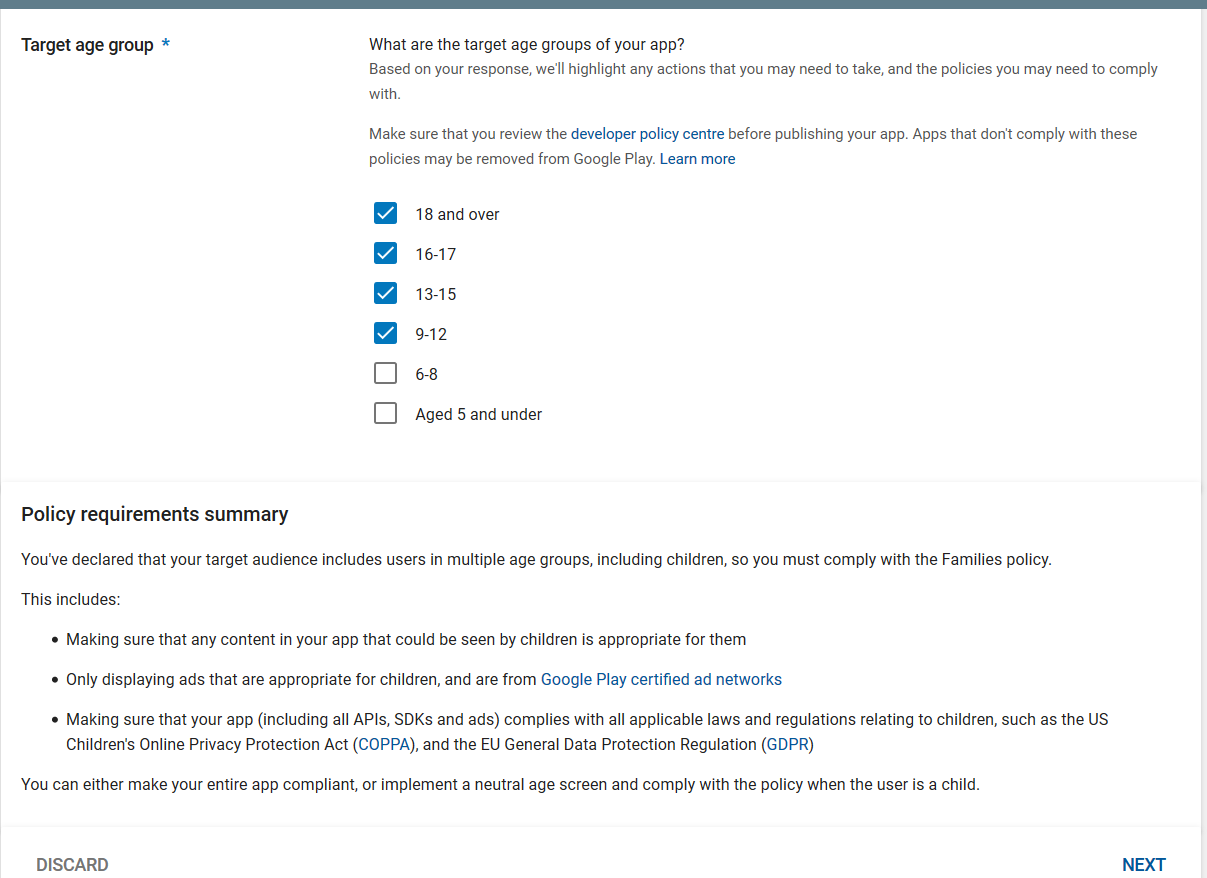
After this screen I get this alert: 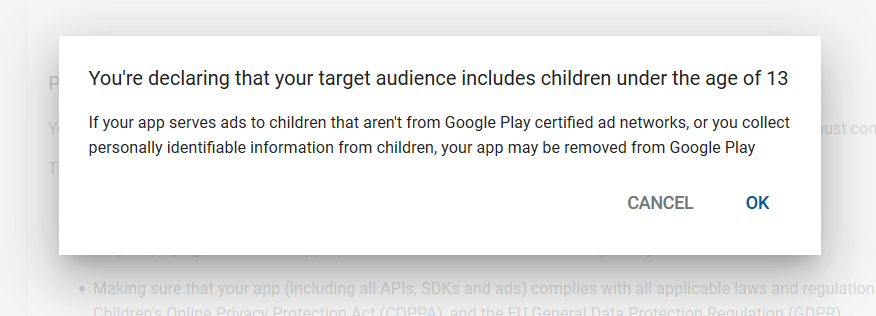
2)  3)
3) 
Thank you! :)
Your answer

Follow this Question
Related Questions
How can I remove Google Play Services ?,How to remove Google Play Services ? 1 Answer
What is a Keystore 1 Answer
Best way to input my Google Billing License Key into Android Manifest in Unity? 1 Answer
"using UnityEngine.SocialPlatforms;" stay gray while trying to use it. 0 Answers
Google Play Security Issue? 0 Answers