- Home /
Vive: converting the lateral movement of the controllers into the rotation of a gameobject.
Hi,
I'm currently developing a model viewer for use within the Vive system. I would like to have it so that when the user presses the grip buttons on a controller and moves the controllers, they rotate the object around the up axis. The user should be able to start this rotation from any point, and it reacts to the user's position; therefore the direction of the rotation should depend not only on the movement of the controller, but also on where the user is in relation to the model. Ideally I should be able to control the speed of this rotation with a variable.
Being something of a newb, I'm unsure about how to achieve this. Any help?
Answer by tagovan · Oct 21, 2016 at 07:13 PM
I managed to solve the problem. My solution basically manipulates 2 reference objects which are empty game objects; rotationStartPositionRef and rotationControllerPositionRef, with the former the parent of the latter. When the rotation starts, the rotationStartPositionRef is placed where that controller that is controlling the rotation is, and then rotated to face the object being rotated. Then on update the rotationControllerPositionRef is moved to where the controller is. As this is a child of rotationStartPositionRef, in it's local space the x-axis is orthogonal to the object being rotated. I can then take this local x axis as the magnitude of the rotation.
My actual code I used is as follows:
public bool Rotating {
set {
if (value) {
Scaling = false;
Debug.Log ("Rotating mode on");
// SET THE REFERENCE POSITION FOR CHANGES IN ROTATION
if (inputManager.leftController.gripped) {
rotationPreviousRelativeVector = inputManager.LeftControllerPosition - gameObject.transform.rotation.eulerAngles;
rotationLeftControlled = true;
rotationStartPositionRef.transform.position = inputManager.LeftControllerPosition;
} else {
rotationPreviousRelativeVector = inputManager.RightControllerPosition- gameObject.transform.rotation.eulerAngles;
rotationLeftControlled = false;
rotationStartPositionRef.transform.position = inputManager.RightControllerPosition;
}
rotationStartPositionRef.transform.LookAt (gameObject.transform);
rotationStart = transform.rotation.eulerAngles;
}
rotating = value;
}
}
void Update () {
if (rotating) UpdateRotation ();
}
void UpdateRotation () {
rotationControllerPositionRef.transform.position = rotationLeftControlled ? inputManager.LeftControllerPosition : inputManager.RightControllerPosition;
float rotationChange = rotationControllerPositionRef.transform.localPosition.x * rotationSpeed;
Vector3 newRotation = new Vector3 (rotationStart.x, rotationStart.y + rotationChange, rotationStart.z);
transform.eulerAngles = newRotation;
}
Your answer

Follow this Question
Related Questions
GameObject Rotation is always postive 0 Answers
Mathf.MoveTowardsAngle is not working as predicted 1 Answer
My marble (Player/Gameobject) goes through the "play board" (gameobject). Why? 1 Answer
How to keep a Gameobject in the same position after a transform.Rotate? 2 Answers
Enemy Rotation Problem 1 Answer