- Home /
Simple D-Pad (Joystick) controls (Android)
hi All!,
Im working with android and im having a lot of trouble getting a basic mobile D-pad and Jump button working. All the tutorials i have looked at focus on swiping rather than just holding a button down and moving im tearing my hair out. Im not working in 2d as such but a 3d environment that needs a character going left / right.
This is what i want to do... nothing spesh...
Think Mario or Sonic the Hedgehog, simple basic left / right and jump.
can anyone suggest any simple tutorials for android or point me in the right direction?
any help would be muchly appreciated.
cheers
Answer by TeohRIK · Feb 08, 2017 at 01:11 AM
There are quite a lot of free plugin in asset store, I use this plugin for my project
https://www.assetstore.unity3d.com/en/#!/content/15233
Or the alternative way is you can use the UI Button to create your own control
Answer by repostnetworkltd · Feb 27, 2018 at 12:51 PM
Hi I am having the same problem, and "CN Controls (Joystick, Touchpad, Button and D-Pad)" is no longer available on the asset store. does anyone have a download link for this asset? @TeohRIK @FlashX
Your answer