Moving left and right with one button in 2d Game
Hi, I am working on a runner game where you try to dodge obstacles. What I am trying to do is on a single key press it changes directions. So if it is going left then key press it goes left and vice versa. I made a code but the problem is that it won't switch directions. If you could, please look over and tell what is wrong with the code.
using UnityEngine; using System.Collections;
public class Main : MonoBehaviour {
// Use this for initialization
void Start () {
}
// Update is called once per frame
void Rotate()
{
transform.Rotate(Vector3.back * -20);
}
void Update () {
int speed = 1;
int move = 1;
if (move == 1)
{
transform.Translate(Vector3.right * Time.deltaTime * speed);
}
if (move == -1)
{
transform.Translate(Vector3.left * Time.deltaTime * speed);
}
if(Input.GetKey("space"))
{
move = move * -1;
}
}
}
P.S. Later I want to make it an app. So how do I set it up so that if you tap the screen(anywhere on the screen) the character will switch directions. Thanks!
Answer by Mmmpies · Jun 12, 2016 at 07:50 AM
You need 2 bools for this...
private bool moveRight = true;
private bool buttonDown = false;
public void ButtonIsDown()
{
buttonDown = true;
}
public void ButtonIsUp()
{
buttonDown = false;
}
public void SwitchDirection()
{
moveRight = !moveRight;
}
void Update()
{
if (buttonDown && moveRight)
{
transform.Translate(Vector3.right * Time.deltaTime * speed);
} else if (buttonDown) {
transform.Translate(Vector3.left * Time.deltaTime * speed);
}
}
Then add a UI Button, you can get rid of the image and text part or put a canvas group and set Alpha to 0 (either way it'll make it transparent).
Add an event trigger to it and add 2 new event types, one for Pointer Down and one for Pointer Up.
In Pointer Down click + twice and drag the player with that script on it onto the two slots that appear. Then from the drop down select YourScriptName -> ButtonIsDown in one and YourScriptName -> SwitchDirection in the other.
In Pointer Up click + once and drag the play (with the script) onto the slot. From the drop down select YourScriptName -> ButtonIsUp.
You can test this in the editor as the UI accepts either touch or mouse clicks. You'll need your speed variable in there as well.
@$$anonymous$$mmpies Ok, I think I understand. I will mark your answer as the solution for now, and I will try it later because I have some work to do right now. But from the looks of it, the code you posted seems like it will work. Thanks!
So, I tested out your script, but I am stuck at the event trigger part. It wont let me drag the character to the event type, and what do you mean by "play(with the script)". Thanks!
Typo - I meant Player (with the script)
So put the script on the Player (your character) and then drag your character onto the slot.
Your answer

Follow this Question
Related Questions
Player Dips Into Ground After Jump 0 Answers
C#: How do you make a 2D game object jump? 1 Answer
Checking if the player jumps while not grounded 0 Answers
Making a high score script 0 Answers