- Home /
Customize Game Window (For Exported Project)
Does anyone have an idea of how to customize the game window? What I mean is being able to style the minimize, and close buttons. I wanted to change how the game looks after it's built. I know about the Build Settings and the player settings but, I wanted something that was a bit more fluid and less constricted. I hate how when you maximize the screen you can't go back to minimize and unless you include a quit function, the only way to close the program is by using the Task Manager. If anyone has any details or ideas, please contact me or leave a message below.
Answer by NikitaDemidov · Apr 25, 2019 at 08:23 PM
Why don't you just add your own at the top?
You can use UI for doing so.
You can do that? I didn't know. I'm at the point where I want to start customizing the Game Engine to better suit my own needs. This has to do with the engine itself. Whenever I maximize the screen, I can't resize it. I wanted my players to be able to do that in their game. Just trying to make the game easier to use on PC. Otherwise, it's gonna be a hard time sizing and resizing the window.
Your answer

Follow this Question
Related Questions
Maximize Editor Game Window on Mac 1 Answer
Minimize And Maximize An application 1 Answer
Minimizing and maximizing by script 3 Answers
Minimize GUI Windows 1 Answer
How to freeze a scene and open a new one 0 Answers