- Home /
Weird Custom Editor bug
Hello,
We are encountering a problem when attempting to use a [System.Serializable] ScriptableObject called NodeData. One of its public member variables is of type UnityEngine.Object. We use this type so we can drag a wide variety of different things into this field in the Inspector. This has been working great for dragging Prefabs, Images, AudioClips etc. into that field.
Our problems began when we started attempting to drag a different type of ScriptableObject (completely unrelated to NodeData) into the field. Though this initially worked fine (ScriptableObject descends from UnityEngine.Object), this has caused a bunch of strange issues later.
Upon restarting Unity Editor and selecting the NodeData ScriptableObject we edited, that Object field looks like this:
There are weird parentheses for some reason. 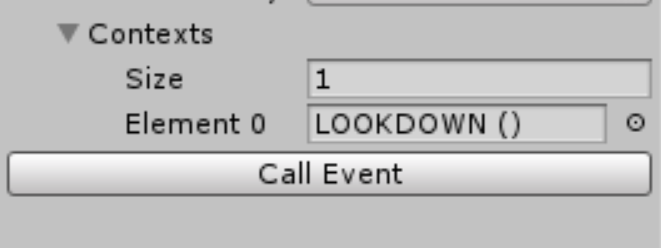 2. Upon entering play mode, this goes away and is replaced by how the field should look:
2. Upon entering play mode, this goes away and is replaced by how the field should look: 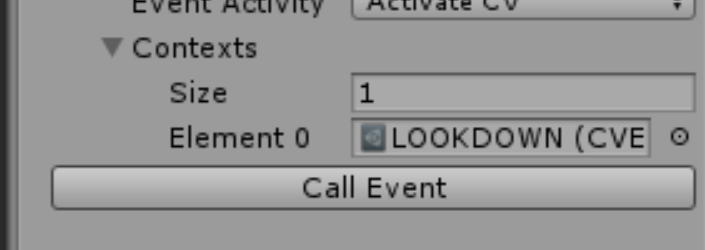 3. Though the game works as expected in the Editor, on any built version, that field is interpreted as being null, even though it is definitely filled in the Editor.
3. Though the game works as expected in the Editor, on any built version, that field is interpreted as being null, even though it is definitely filled in the Editor.
Our hypothesis is that Unity is not properly serializing the Object field when we drag a ScriptableObject into it. We are using Unity 2017.3.1f1.
We can work around this issue by using a Prefab instead of a ScriptableObject, but this would require a bunch of refactoring. Does anyone have any ideas?
Thanks!
Answer by kortemey · Jun 13, 2018 at 11:22 PM
Found the issue. This comes from having the ScriptableObject filename not the same as its name. I am not sure why this would cause this particular issue. Any insight would be appreciated.
Well, an asset has an asset ID (basically a GUID). This GUID is stored in the ".meta" file next to the actual assetfile. So the file is actually linked to the specific assetID. Serialized asset references just store that asset id. A ScriptableObject (or $$anonymous$$onoBehaviour which is essentially the same on the native side) instance also has a link to the script asset where the class is defined. This is the assetID of the script file. Unity can't find the actual class when resolving the class name for the instance. $$anonymous$$onoBehaviours usually break totally when the file name doesn'T match the conntained class.
Your answer

Follow this Question
Related Questions
Saving UnityEngine.Object into ScriptableObject 1 Answer
Scriptable Object List values are always null 1 Answer
A scripted Object has a different layout when loading: scriptable objects and inheritance 1 Answer
Scriptable object keeps referencing the objects? 1 Answer
Load ScriptableObject / asset file and save as object to list 1 Answer