- Home /
Inconsistent Lighting Options
The quality settings are on fantastic, and I'm using an up to date version of Unity. See attached image for all the weird problems I'm having. I would greatly appreciate any help.
http://s21.postimg.org/4sau78zvr/Untitled_1.jpg

Answer by Higgenbothom · Jun 10, 2014 at 11:29 AM
Screenshot #3 is proppabily caused by lightmap bleeding. Try a higher value for padding (not 0, 1 should be enough) and rebake. It will in all likelyhood not solve the rest of your problems, but it's something at least.
As for the soft shadows, a higher shadow sample might help there.
Hi, thanks for getting back to me.
I'm unfamiliar with the term padding. I've checked the Unity manual which has no mention of it. Googling it shows people occasionally mentioning it but never saying where it is located.
Increasing Shadow Samples makes the shadows even softer I'm afraid.
If the padding is one, it means that it puts one texel between one lightmap surface and another. In other words, it's the amount of spacing, the amount of "empty space" between the various parts on the lightmap.
I think something may have been wrong with my copy of Unity because there was no option for padding before, but I see it now. Increased from 0 to 3 and that fixed the light bleeding problems. Thanks.
Your answer

Follow this Question
Related Questions
Light Maps, Progresive LightMapper, Lighitng, Baking... ¿? How to do it correctly? 0 Answers
How to bake emissive objects into lightmap? 1 Answer
bake error 1 Answer
Baked light map for level appears to be dirty 1 Answer
Switch Lightmaps 2 Answers