- Home /
Signing an Android application
Can someone explain me the steps of signing an android .apk? I've already read various aricles on the web but i haven't understood how to do it. What's a keystore? How can i create a keystore name file? What are these three passwords (Keystore, key alias, public key)? Thanks for your help!
Answer by aradina1 · Dec 20, 2013 at 04:55 PM
It's rather easy actually. If you go into Edit- Project Settings- Player you will find that you have the option to create a Keystore. The Keystore is a way of identifying your app via a password so it is safe and you can get credit for any money you make in the market.
In Publishing Settings you want to check the box that says "Create New Key". Then you enter a password of your choosing, over 6 characters long.
Browse Keystore- Choose a name and store it on your desktop to give it a location.
Below that you will add another password where it says "Key". But first you will be asked to use the Alias tab to "create new key". Do that and enter your password. Fill out all the information about yourself and then once you've entered all the appropriate information you will be granted access to your saved project in the Alias tab and you're done.
Here is full walk-through located on youtube if you haven't already found this answer on your own by now. https://www.youtube.com/watch?v=av5ANVlkU3g
hello I created a keystore already. and did everything right.... but now when i upload it on https://play.google.com/apps/publish/ it will say "Upload failed, You uploaded an AP$$anonymous$$ signed with a certificate that is not yet valid. You need to sign your AP$$anonymous$$ with a certificate that is currently valid. Learn more about signing."
I think maybe you created your keystore but did not build the apk with it. Try signing again and uploading again.
Do I need unity Pro for android in order to create a new key?
no you can do it in any unity ,it not required any pro version
if my answer help you than plz accept answer
i need to sign the apk with code....dont want to sign it by hand all the time...what can I do ?
UnityAnswer is a Q&A site and not a forum to chat. You just posted an answer which doesn't answer the question. I've converted your answer into a comment.
Signing an AP$$anonymous$$ file is something that google requires. The AndroidSD$$anonymous$$ ships the tools for signing. Signing an AP$$anonymous$$ manually doesn't fall in the domain of Unity. Consult the AndroidSD$$anonymous$$ manual / google developer pages on that topic.
I'm not sure why you said you "don't want to sign by hand". You don't sign by hand, you just have to select the key from the keystore and enter the password once for a Unity editor session. Your keystore is your identity and you have to keep your password(s) strictly private. So it's actually a good idea to require to re-enter the password when the project is closed and reopened.
As additional warning: Never loose your passwords for your keystore / key. If you do you can never ever update your App anymore. There's no way to recover the key if the password is lost. If that happens your only option is to re-publish the app with a new bundle identifier as new seperate app.
So make sure you:
don't loose your keystore file
don't loose the keystore or key password.
Since $$anonymous$$z3D hasn't been online for two years and the question got already bumped, i'll accept this answer by community vote ^^.
Your answer