- Home /
Texture colors are a little bit off
I'm just learning and experimenting with Unity.
I pulled in someone's sprite sheet from a Ludum Dare game just to experiment with how textures work in the Unity editor. Here's the problem:

The left image is how it looks in Photoshop. The right image is how it looks in-game. Note the bluish-gray tones at the top of the dog's head. I looked very close at the texture preview in the editor, and it also has this incorrect coloring.
This image is after saving the texture as a PNG file. Initially, I just dropped in a PSD file, and the coloring was slightly worse, but a similar result.
In both cases. it calls it RGBA Compressed DXT5. I suppose this coloring problem might have to do with the compression, but I could only find alternate compression options for iPhone and Android, and I didn't yet try compiling a player for iPhone to test if using uncompressed would fix it.
Are there work-arounds for this kind of issue? What causes this? Maybe it could sovled by using a certain file format that forces a certain type of compression?
Note: The game this is from is Last Breath by deepnight.
where is the import settings..?? there are just settings of "bypass sRGB sampling" and "Quallity" is it disappeared since version 5??
Answer by syclamoth · Jan 26, 2012 at 04:14 AM
It's because of the compression method. In the import settings, try changing the texture format to 'truecolor' and change the filtering method to 'point'. This should get rid of the antialiasing, and fix the colour issues.
Bam, truecolor did it. (I was already using point filtering.) It took me a while to notice the "Default" button because it looks completely different from the buttons next to it in the same row. I guess my $$anonymous$$d was glancing past it because it looked more like a section heading.
Where is this 'texture format: truecolor'? Filtering $$anonymous$$ethod is under Advance in Inspector of the Image but after I search now, I can't find the truecolor thing. :(
Your comment was 7 Years ago - Could anyone tell me what I could do, to fix the same problem?
Your answer