Question by
Elixist · Jun 11, 2018 at 12:34 AM ·
rotationscripting problem
Trying to turn my player model
I've been trying to change the rotation in the sleep shooter tutorial with buttons instead of a mouse pointer, My character seems to be darting in a direction and off the map Here's my code:
using UnityEngine;
public class PlayerMovement : MonoBehaviour { public float speed = 6f; // The speed that the player will move at.
Vector3 movement; // The vector to store the direction of the player's movement.
Animator anim; // Reference to the animator component.
Rigidbody playerRigidbody; // Reference to the player's rigidbody.
int floorMask; // A layer mask so that a ray can be cast just at gameobjects on the floor layer.
float camRayLength = 100f; // The length of the ray from the camera into the scene.
Vector3 DeltaVac;
public Transform target;
void Awake()
{
// Create a layer mask for the floor layer.
floorMask = LayerMask.GetMask("Floor");
// Set up references.
anim = GetComponent<Animator>();
playerRigidbody = GetComponent<Rigidbody>();
}
void Update()
{
// Store the input axes.
float h = Input.GetAxis("Horizontal");
float v = Input.GetAxis("Vertical");
Turning(h, v);
// Move the player around the scene.
Move(h, v);
// Turn the player to face the mouse cursor.
// Animate the player.
Animating(h, v);
Jump(h, v);
}
void Move(float h, float v)
{
// Set the movement vector based on the axis input.
movement.Set(h, 0f, v);
//Normalise the movement vector and make it proportional to the speed per second.
movement = movement.normalized * speed * Time.deltaTime;
//Move the player to it's current position plus the movement.
playerRigidbody.MovePosition(transform.position + movement);
}
void Turning(float h, float v)
{
transform.Rotate(0, h, 0);
transform.Translate(0, 0, v);
}
void Jump(float h, float v)
{
}
void Animating(float h, float v)
{
// Create a boolean that is true if either of the input axes is non-zero.
bool walking = h != 0f || v != 0f;
// Tell the animator whether or not the player is walking.
anim.SetBool("IsWalking", walking);
}
}
Comment
Your answer