Question by
dangYlovAhhh · Jul 24, 2017 at 09:24 AM ·
c#errorgameobjectstring
error CS0019: Operator `==' cannot be applied to operands of type `UnityEngine.GameObject' and `string'
script:
using System.Collections; using System.Collections.Generic; using UnityEngine;
public class NewBehaviourScript : MonoBehaviour { UnityEngine.AI.NavMeshAgent playerAgent;
void Start()
{
playerAgent = GetComponent<UnityEngine.AI.NavMeshAgent> ();
}
void Update ()
{
if (Input.GetMouseButtonDown (0) && !UnityEngine.EventSystems.EventSystem.current.IsPointerOverGameObject ())
GetInteraction ();
}
void GetInteraction ()
{
Ray interactionRay = Camera.main.ScreenPointToRay(Input.mousePosition);
RaycastHit interactionInfo;
if (Physics.Raycast(interactionRay, out interactionInfo, Mathf.Infinity))
{
GameObject interactedObject = interactionInfo.collider.gameObject;
if (interactedObject == "Interactable Object")
{
Debug.Log ("Interactable Interacted");
}
else
{
playerAgent.destination = interactionInfo.point;
}
}
}
}
i have no idea for now why does this happen and im very confused with this " wrong" application of '==' for a string. please help
Comment
do you want to find object by name? use interactedObject.name=="Interactable Object" ins$$anonymous$$d
Your answer

Follow this Question
Related Questions
Setting EventTrigger in Unity with JavaScript 0 Answers
Array index out of range(C#) 1 Answer
Can't add Orbital script - "The script needs to derive from MonoBehaviour!" 0 Answers
get_transform can only be called from the main thread error 1 Answer
I have a problem with error CS0116. line (3,5) ,(5,14). 0 Answers