- Home /
New Unity Project "3d With Extras" . Grey fog/mist type effect undesired ... How to remove/alter it?
I've recently seen in Unity you can start a new project with Extras included. Which is basically some post processing to make it look nicer as standard, as well as some assets/materials etc to get you started.
I have started a new project like this. And you can drive a car around a fixed camera. But if the car goes a few metres (well maybe 10-30 metres or so) into the distance there is a sort of grey fog there and it makes much of the cars mesh become more and more transparent the further you go.
It doesnt look nice at all because parts of the car (like the windscreen) can still be seen, whilst the car body is not visible.
My question is, what is this effect called and where do I alter/disable it:
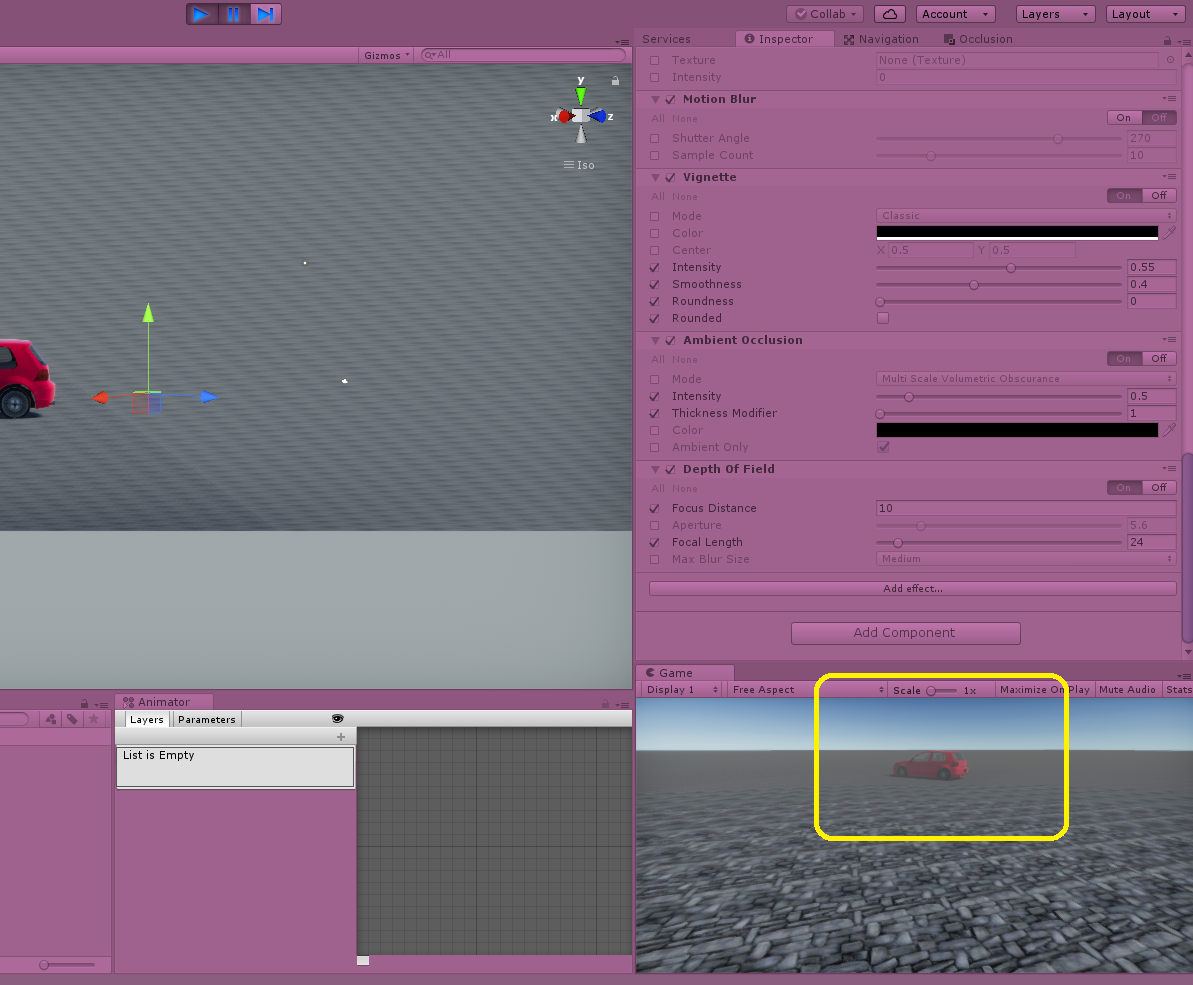
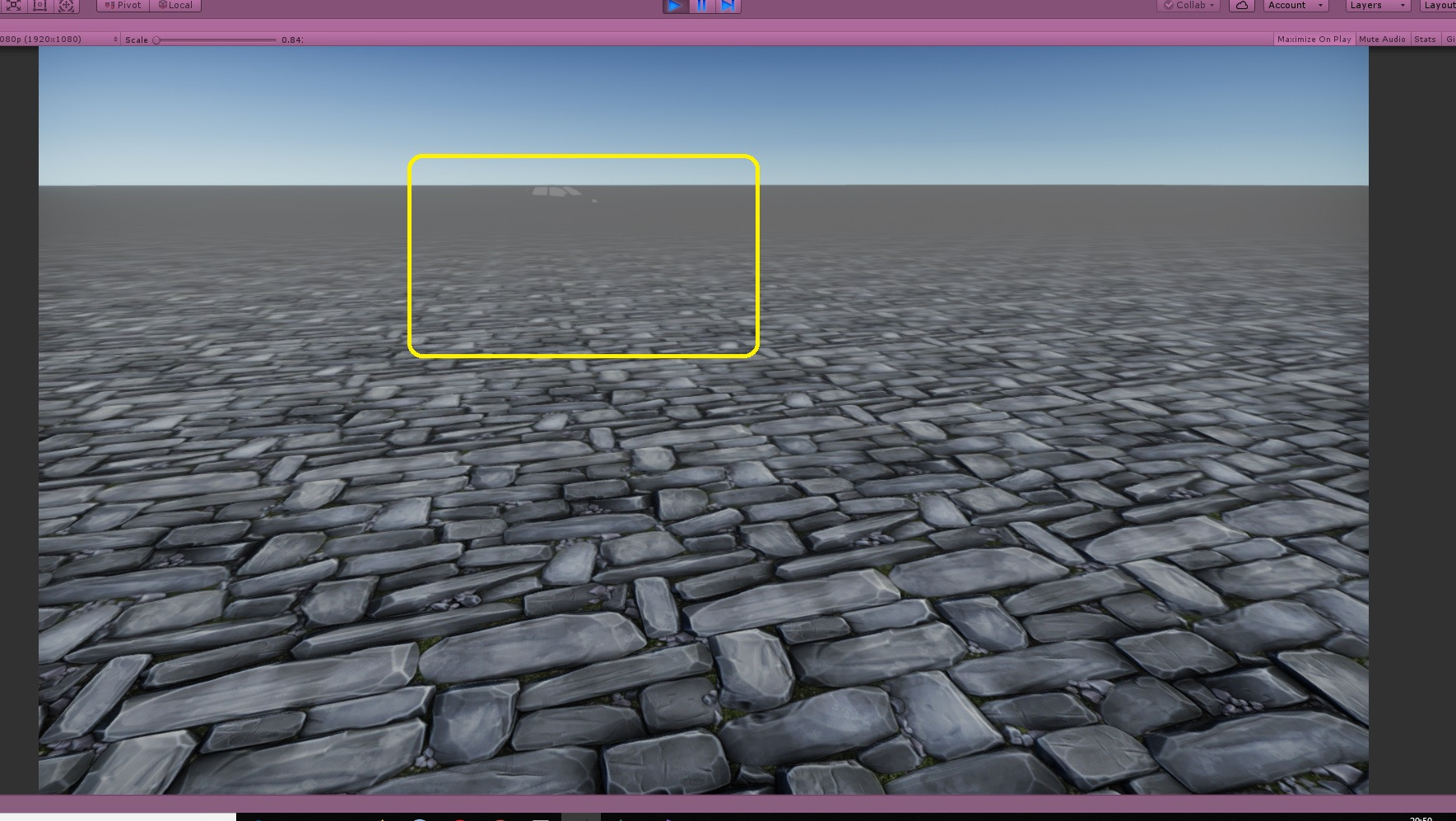
Answer by megabrobro · Oct 17, 2018 at 04:12 PM
Just in case anyone has the exact same issue i described above. I got the answer from some helpful people at Unity Forums:
Its under Windows/Rendering/Lighting
Your answer

Follow this Question
Related Questions
How to create a custom post-processing effect in URP / post-processing stack v2.3 (latest) 0 Answers
How to change Focus Distance at run time? Using PostProcessing Depth of Field. 1 Answer
(Unity 2019.2) Post Processing errors with Deferred Rendering Path 1 Answer
Post processing effects grayed out 2 Answers
Post-Processing effects not working,Cant get post-processing effects to work 2 Answers