- Home /
Instantiate an object and place it on a list.
I cann't seem to figure out what I'm doing wrong. So the idea is: Object enters trigger, I instantiate a prefab and add it on a list. But what happens is that a null obejct gets added.
void OnTriggerEnter(Collider col)
{
GameObject gox = Instantiate (radarPlayer, position, col.transform.rotation) as GameObject;
radarObjects.Add (gox);
}
}
I even tried changing the instantiation to
GameObject gox = (GameObject) Instantiate(radarPlayer);
I guess I'm doing something wrong when casting, since I dont really understand much of that.
Answer by farhanblu · May 24, 2016 at 08:59 AM
What is the type of radarPlayer object? If it is a gameObject, it should work fine. Generally, you cast your objects as GameObject gox = Instantiate(radarPlayer) as GameObject;. However, if your radarPlayer is not a GameObject reference but something like a reference to a MonoBehavior script like this RadarPlayer radarPlayer;, then you would have to instantiate it as GameObject gox = Instantiate(radarPlayer.gameObject) as GameObject;
Since I do not see a Resources.Load statement, I am assuming that you want to instantiate a prefab that has been linked in inspector. Make sure your radarPlayer's reference is set in inspector.
Usually you don't cast in one way or another, you either cast:
Type obj = (Type)otherObj;
if you want the system to crash, for example while developing, you want to make sure you don't miss that the cast did not work.
Type obj = otherObj as Type;
if you want to continue even though it did not work.
First is slower but contains extra info, second is faster but requires null check to prevent crash later on.
Your answer