- Home /
What are the system requirements for previous versions of Unity?
I know that I can go to https://unity3d.com/unity/system-requirements to see the system requirements of the current version of Unity (2018.2 atm), but is there a log or a history of the system requirements for previous versions? Specifically I'm looking for the system requirements of builds for 2018.1 and 2017.4 LTS, but seeing a list of the requirements for all versions would also be interesting. This we help me and others decide on which version to use to Maximize backwards compatibility for their games.
Edit: I am most interested in the Operating System requirements
I haven't found system requirements for builds from Unity 2017.4, but I have found system requirements for builds from Unity 2017.3, on the internet archive wayback machine.
You can find that here https://web.archive.org/web/20180329033804/https://unity3d.com/unity/system-requirements
Other version requirements can also be found there, but only if you get lucky. Unity should really have a log of previous version system requirements that they keep themselves.
Answer by Trevdevs · Aug 19, 2018 at 11:44 PM
Build Versions don't matter or have very little effect on the performance of the user's system.
Even if performance isn't affected, different builds from different versions of Unity have compatibility with different versions of the operating systems. For example, the 2018.2 system requirements say "OS: Windows 7 SP1+, macOS 10.11+, Ubuntu 12.04+, S$$anonymous$$mOS+". I tried to run a game built with 2018.1 on $$anonymous$$acOS 10.9.5 and it didn't work. Edit: I got the game to work, by doing chmod +x on the exe inside of the $$anonymous$$acOS folder in the .app, but when I built the app with 2018.2 ( and after fixing with with chmod+x) it just crashed;. I checked the plist and it said 10.9.0, but as mentioned the system requirements say 10.11. Changing the plist to 10.11.0 made no difference.
Your answer