- Home /
How to "pop balloons"?
Hello,
I'm trying to get my scene/game to have multiple balloons appear/spawn on the screen, and when the player clicks on them they disappear and the spawning of the balloons gets quicker. Right now, I can't even get them to appear/fade in on the screen, nor can I get them to disappear when clicked on.
Can someone please point me in the right direction? Or maybe even help me themselves?
Thanks in advance!
If you are new to Unity, which I am guessing you are since Instantiate (what you could use for adding a prefab to the world) is one of the first methods you will learn about, I suggest starting with some of the tutorials. They will introduce you to the basic program$$anonymous$$g concepts and how to apply them in Unity. Unity's own tutorials are some of the best. Start here: https://unity3d.com/learn/tutorials
I suggest doing the 2D UFO tutorial. It will introduce some of the concepts you need to do what you are trying to.
Once you go through a few of those, you should be able to figure this out. To pop ballons on click, you will probably just need to learn about this method: https://docs.unity3d.com/ScriptReference/$$anonymous$$onoBehaviour.On$$anonymous$$ouseDown.html
Your answer

Follow this Question
Related Questions
How to improve performance with 10,000s of GameObjects? 4 Answers
How to spawn only one GameObject from a list of game objects? Please help. 1 Answer
Generating sprite objects and destroying them after they are out of bounds 1 Answer
[C#] Activating set amount of objects to spawn another object? 0 Answers