- Home /
Pun2 and SteamVR 2.0 integration?
Is there a post-2018 tutorial on how to set up a simple multiplayer game with SteamVR and Pun 2 networking? Everything in the asset store like the "VR Shooting Range" by Exit Games(The Developer of Photon) and "Multiplayer VR Starter Kit " is wildly out of date and I'm kind of desperate to get this figured out.
Even something simple would be nice. I cannot for the life of me even figure how to get small stuff like the hands to synchronize.
Answer by Captain_Pineapple · Oct 16, 2019 at 11:12 AM
Hey there,
no expert on VR but in the end it's nothing else than a different input and output device so in the end you should start on a waaaay lower level. Start with some simple project where you add 2 boxes that you move with your keyboard and synchronize using photon.
The samples and tutorials for this are also mostly out of date but that is not this difficult to update. When you have finished that it should be way easier to intrduce photon to some VR project.
Answer by Lable · Oct 17, 2019 at 04:52 AM
Yeah, already have that down.
The problem is, I can't add a Photon View to any of the SteamVR components, mainly the SteamVR_Behaviour_Pose which handled the tracking for the hands that I want to synchronize.
It refuses to acknowledge "using Photon.Pun;"
I want to know how others have got around that.
then why don't you mention this from the start on? That is a totally different matter then... Reread your question and try to figure out what the problem was from the given information... Your original question points in a completly different direction.
Have you added the photon package to the VR project?
Answer by darmova · Nov 25, 2019 at 11:16 AM
@Lable : I have exactly the same problem. Using Photon.Pun does not work in steamVR scripts, even though it works in the rest of the scripts in the project. Does anyone know a solution for that?
I solved it in case anyone is still interested. $$anonymous$$y solution was to create a new script that inherits from s$$anonymous$$mVR script I wanted to change and only rewrite the method I needed.
Your answer

Follow this Question
Related Questions
VR Mixed Reality Cilbration issues over the Network? 0 Answers
How much players are in scene 1 Answer
Oculus Quest Photon Network bugs connecting players 2 Answers
SteamVR with VIVE : How can I drag object only Y transformation? 0 Answers
Change menu graphic material based on which controller type is being used in Steam VR. 0 Answers