unity2018 directional light cascade shadows artifacts
Hello, everyone! I already spent 5 hours of researching but couldn't find a solution, perhaps someone experienced can help me. https://www.youtube.com/watch?v=6upr--HEc1E
Shadows of directional light have a huge artifacts, some kind of circles depends on the distance to the terrain. I've tried different shadow types, biases, playing with culling mask, other setting but without a positive result. I also created a clean new project, created terrain - the problem in still present. So it seems it is either unity2018.1.1f1 or something MacBook Pro (Retina, 13-inch, Late 2012) specific. Thanks a lot!
UPDATE: https://www.youtube.com/watch?v=10Yz7hNn8i4 apparently it's it has some direct connection to shadow projection resolution. Still no luck to fix it.
Answer by BHS · Jun 07, 2018 at 03:00 AM
@elpinguinofrio I’m not sure if you have tried this, but have you tried increasing your camera’s Near Clipping Plane to around 0.5 or possibly higher? Sometimes having it too low can cause shadow artifacts like seen in your video.
Answer by Deadpooles · Oct 21, 2018 at 12:19 AM
Hello, i had the same problem. Go to Edit > Project Settings > GraphicsSettings. Find there Tier Settings uncheck Use Defaults on High (Tier 3) (or others), then uncheck Cascaded Shadows.
It's help with this problem, but will cause other – called "square shadows".
Your answer

Follow this Question
Related Questions
Why is my light generating a wrong shadow? 0 Answers
Google Cardboard for Unity renders only one light source 1 Answer
Tag calling is calling all my objects with the same tag 2 Answers
C# script, light in array randomic 0 Answers
Null reference exception in an if statement that checks for it. 1 Answer