- Home /
Possible to make build output clean?
When I build my project in Unity, the output is like this:
Game.exe
Game_Data
Game_Data\Managed\Lots of dll files
Game_Data\Mono <-- A folder just for mono, really?
Game_Data\Plugins\More dll files
Game_Data\Resources\ 'unity default resource' + 'unity_builtin_extra'
Game_Data\level# (lots of these files cluttering the directory)
Game_Data\mainData
Game_Data\PlayerConnectionConfigFile
Game_Data\resources.assets
Game_Data\sharedassets#.assets (lots of these)
Is it really necessary to have all this?
For example, is there a way I can combine all the 'level#' files into a single filed called 'levels', and combine all the asset files into a single file called 'assets'?
Also when I'm working on c# .net projects, I usually embed the dependencies into the executable so that when I distribute the project the end-user doesn't have a folder cluttered with dll's, is it possible to do something like that with the Managed/Mono/Plugins dependency folders?
Is it possible to get access to whatever method tells my project where to look for Mono for example?
why would you ever be bothered with how the files are managed? the user don't get to see your file structure.
Answer by Thom Denick · Dec 29, 2014 at 12:48 AM
My humorous answer here is: Build for Mac. (You get one .app file.)
I'm fairly certain you'd need access to the Unity source code to change any of this. As jakovd said, there's really no reason to want to change this stuff. Changing it would be extremely difficult with little-to-no benefit. We've seen many AAA Unity games released with this file structure, and it didn't seem to matter for them. All the user is going to see is the icon they're launching the game from.
One reason for why I wish to package such content files is because I am using some content which under license require me to make an effort to prevent them from being redistributed.
It's very easy to find a content unpacker for Unity files from a Google search so I can't simply accept the fact that the build can easily be unpacked.
Your answer

Follow this Question
Related Questions
Distribute terrain in zones 3 Answers
Unity - Read text file from external source 1 Answer
Error building OSX only. 0 Answers
Where do input files go so built games can find them? 2 Answers