- Home /
How to blur 2D background sprites?
Hello,
My 2D platformer contains five layers of backgrounds, I am wondering how to blur each layer without editing the images in Photoshop (resulting in many variations of the same image), hoping this effect will add to the depth and aesthetics of each level.
I would like to blur each layer a different amount (each layer is comprised of more than one individual image), for example the furthest layer from the camera 70% blue, 2nd furthest 60% and so on.
Is this achievable through Shader Graphs? Or is it possible to create a transparent image and blur that at different levels and apply this to each layer?
Any help would be greatly appreciated!
Your answer

Follow this Question
Related Questions
Pixelart distorts on import. 1 Answer
Help Me! I want to make a pixel fairy! 1 Answer
How do I stop my sprite from jumping in the air? 1 Answer
Making the enemy follow the path of the Player,How to make the enemy follow the path of the player? 0 Answers
Instantiate a GameObject with a specific Z rotation 2 Answers