- Home /
Unity Shaders not working properly on low end Windows Machine
Guys I am having issues while running my projet on low end machines. When i run a windows build on the following machine. Most of objects weren't show up & some of were showing up as pink:
DELL Optiplex 745
Intel (R) Core(TM)2Duo 2.20GHz
64-Bit OS, Windows 7
RAM: 2.00 GB
Video Card: Intel(R) Q965/Q963
Unity Version : 5.6.1f1
Upon investigating I came to know that unity's minimum requirement for windows is Directx 9 with shader model 3.0 where as this system has shader model 2.0. I guess that is the reason its isn't working on this particular system. I tried creating a separate project & used some of the built-in shaders in it. Some of them work on the separate build (Like Standard shader works if Emission property is turned off. If I turn on emission the object doesn't show up in the scene) but when i try to add that same scene in my main project it doesn't work.I have also tried by changing all the materials to standard & turned off emission on my main project but still it doesn't work.
Can anyone guide me how can i resolve this issue? And is there a way for me to run my application on systems that don't support shader model 3.0. Or How can I setup a project on Unity that supports shader model 2.0?
Yep I have tried leagacyShader/Diffuse as well. still same issue
Answer by Daemonhahn · Nov 21, 2017 at 11:40 AM
This means you have an asset missing. Reimport all, and make sure all shaders being used are included in the project settings
Your answer

Follow this Question
Related Questions
fluid vertex animation shader not working with Universal Windows Platform 0 Answers
Changing images using a shader on a 2D canvas? 0 Answers
How can I make rim lighting appear in front of everything? 1 Answer
shaders question,shaders question ! 0 Answers
Why does setting maximum shader smoothness show these images? 0 Answers