- Home /
Android app doesn't use GPU. Why?
I'm new to Unity. I've created a very simple game using Unity. It runs flawlessly on my PC but has really bad framerate on my Android device (Huawei Mediapad 10 Link). After figuring out how to debug my game I've found out that my game literally doesn't use GPU. It uses only CPU. So it makes sense for my game to run with stable 60 fps on my PC because my PC's CPU is a lot better than my device's. I've tried tweaking PlayerSettings, Physics2D settings, Quality settings, device developer settings but it still runs with unstable 3 to 55 fps on my Android device. Any help?
Answer by MakeCodeNow · Sep 06, 2015 at 02:57 AM
I think that 0.0 ms on the GPU is a red herring. Unity profiler only supports certain GPUs and probably just doesn't support the one in your tablet.
Right next to that 0.0 ms is a CPU reading that says 391 ms (or about 3 fps). It seems pretty clear that your game is CPU bound and you're just doing way more 2D physics than your android CPU can support.
The game doesn't use GPU on my PC either. I don't think the problem has anything to do with not supporting GPUs. It just doesn't use them for some reason.
It absolutely does use your GPU on both the PC and on Android. Unity will not run without a GPU on any platform. You're just misunderstanding the information the profiler is giving you.
How come it lags so much then? GPU should handle that amount of physics. $$anonymous$$y scene consists of mere 128 balls in a box (box is a parent of points) that can be rotated by the player. I tried to make a game very similar to this Unity game.
Unity Physics runs on the CPU, not on the GPU.
As to why it lags so much, re-read my answer.
If your GPU doesn't support profiling, and you add a GPU profiler, the profiler very clearly states that it's not supported.
Your answer

Follow this Question
Related Questions
how to i off load rendering to my gpu? 0 Answers
Hardware usage for VideoPlayer 0 Answers
Standard Assets(Mobile) too expensive(CPU)? 0 Answers
GPU GC1000 supported ? 0 Answers
How to know if my game is CPU or GPU bounded without GPU Profiler module. 1 Answer