Unable to add 2D PSD Importer package from Package Manager due to some invalid dependencies.
I am trying to add 2D PSD Importer package from Unity package manager window. When I click install, after some seconds it shows the following error message.
Cannot perform upm operation: Unable to add package [com.unity.2d.psdimporter@1.2.0-preview.4]: Package com.unity.2d.psdimporter@1.2.0-preview.4 has invalid dependencies: com.unity.2d.animation: Package [com.unity.2d.animation@3.0.0-preview.1] cannot be found [NotFound] UnityEditor.EditorApplication:Internal_CallUpdateFunctions()
I am using Unity Pro 2019.2.3f1.
Answer by jimmying · Jan 08, 2020 at 09:34 AM
I had the same issue. What worked for me was to expand the package (via the triangle icon on the left of the package name), then click "preview.3 - 1.2.0" and install that.
Answer by Summerpablo · Jan 09, 2020 at 08:25 PM
It happened for me after I went all out on installing packages, one after the other. I thought it wasn't big deal and for my luck I didn't even ended up needing to Restart unity, but here's what I did and what I was about to do if it didn't work:
Install another package before installing what you initially tried to.(Besides waiting a while, browsing on the internet for a solution, that's pretty much what I did)
Restart Unity, your internet modem or simply disconnect your computer
from the internet and try it again.
Your answer