- Home /
alpha adjustable additive blender
Hello my game is 2D game using planes with fixed z-coord
in Effects, i often using Additive Blender. (Blend one one)
but i need an additional functions : alpha-adjustable additive blender.
for EX, in code)
render.material.SetColor("_Color", new Color(1,1,1, new_alpha));
render.material.SetColor("_Color", new Color(1,1,1, new_alpha));
but i don't know any shader language and i don't know how to use unity shader.
i tried many thing.
the next is origianl code for additive is next: (and also i using it's other versions...)
Properties {
_MainTex ("Base (RGB)", 2D) = "white" {}
}
Category
{
ZWrite Off
SubShader {
Tags { "Queue"="Transparent" }
pass{
// Blend SrcAlpha OneMinusSrcAlpha //AlphaBlend
Blend One One//Additive
// Blend One OneMinusDstColor//Soft Additive
// Blend DstColor Zero//Multiplicative
//Blend DstColor SrcColor//2X Multiplicative
Material{
Diffuse[_Color]
}
SetTexture[_MainTex] {
combine texture
}
}//pass
}//subshader
}//category
and i change it to next (for alpha adjustable)
Properties
{
_Color ("Main Color (A=Opacity)", Color) = (1,1,1,1)
_MainTex ("Base (RGB), Alpha (A)", 2D) = "white" {}
}
Category
{
ZWrite Off
SubShader {
Tags { "Queue"="Transparent" }
pass{
// Blend SrcAlpha OneMinusSrcAlpha //AlphaBlend
Blend One One//Additive
// Blend One OneMinusDstColor//Soft Additive
// Blend DstColor Zero//Multiplicative
//Blend DstColor SrcColor//2X Multiplicative
Material{
Diffuse[_Color]
}
SetTexture[_MainTex] {
constantColor [_Color]
combine texture, constant
}
}//pass
}//subshader
}//category
but the alpha isn't work.
i don't know why this problem happen.
please help me~!
Answer by zo · Jul 06, 2013 at 05:47 PM
first, i'm sorry about my bad English skill.
I solved it myself.
I don't want someone who suffered from this problem.
so i leave my solution to here:
the Blend One One dosen't care any alpha.
you must make alpha blend option manually.
so you add this code in Blend Code :
Blend SrcAlpha DstAlpha
so, the combined texture's alpha is working very good!
Your answer

Follow this Question
Related Questions
Scripting Shader: How to control Alpha with slider? 1 Answer
Particle Additive Shader make white strap 1 Answer
Help with custom shader 0 Answers