- Home /
Timeline AudioClip ease not working
Hey there,
i am trying to get an AudioClip that i use in the Timeline to fade in / fade out. The Track is associated to an object with an audio source.
As you can see in the screenshot, i got the easings set. But in the game, the clips just starts and ends abruptly. Any idea how to fix this?
I am also using SteamAudio as spatializer, but i hope that is not the reason.
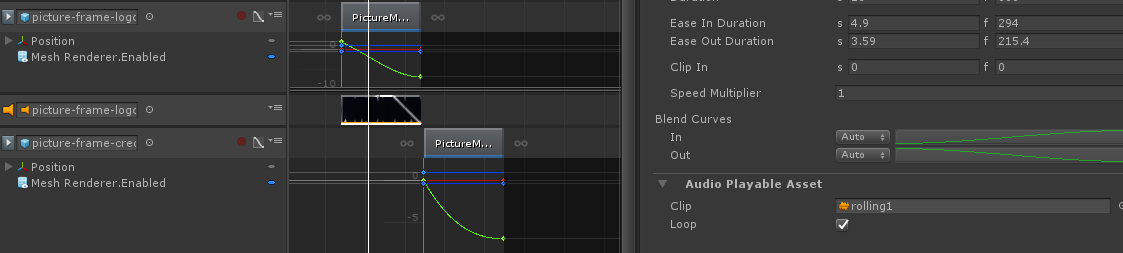
Thanx & greetings
hOSHI*
I am having the same issue. In my timeline the audio clip does not ease in or out regardless of the settings. The clip starts at full volume and cuts out at the end of the timeline at full volume. Is the "ease in/out" functionality supposed to act like a fade-in / fade-out? Or is this just for blending audio together?
I also tried to cross-fade two identical clips and the ease in/out of each clip didn't seem to function as intended.
$$anonymous$$ine is not fixed as well ...
Did you use standard Unity Audio? Or an extension / framework? Or any filters?
Simple setup with Unity audio in the timeline. No filters or effects or extensions.
Could you report a bug through unity with "Timeline AudioClip ease not working" in the subject and provide your project data?
I'm having trouble sorting out how to report a bug as you requested. Any guidance?
Hello hOSHI, did you ever find a fix for this? I think I'm running into the same problem: An audio track in Timeline won't ease in or ease out, despite my apparently having it all set up right.
Unfortunately, no ...
$$anonymous$$aybe it's fixed in the 2018 Version of Unity?
Actually after further investigation I discovered it might be something specific to our project. When I try it in a relatively new project I have lying around, ease in and ease out work O$$anonymous$$.
Our project has been around since before they added Timeline to Unity, so it seems possible something about our project, maybe or original approach to playing audio, is conflicting with Timeline. For instance, we have a plugin called AudioToolkit installed, and I'm wondering if it might be a source of some trouble. Currently trying to figure out how to test that theory (too many things depend on the plugin for me to just rip it out).
Answer by Injec · Mar 17, 2018 at 12:08 PM
How long does the clip play, until it stops? And is it always the exact same point, the audio stops?
The clip is looping exactly as it should. It starts as it should and ends as it should. The only thing it does not do is fade in and fade out.
The loop is about 9 seconds long. The clip about 3 seconds long. It's always the same length, but i might use it multiple times where the length varies ...
Your answer

Follow this Question
Related Questions
Audio loops too early 2 Answers
No overlapping sounds 0 Answers
Question about audio (AudioSource). My ingame sound doesn't sound like the original audio file? 3 Answers
Can't seem to play my AudioClip? 2 Answers
Audio clip not playing 1 Answer