- Home /
Other
Some pixels are bigger or smaller than others, 'squishy pixels'
Hi, I have a problem.
Upon creating pixel art and placing it in a Unity project, some pixels appear smaller or bigger than others. For example, here is the pixel art in the scene view: (zoomed in) 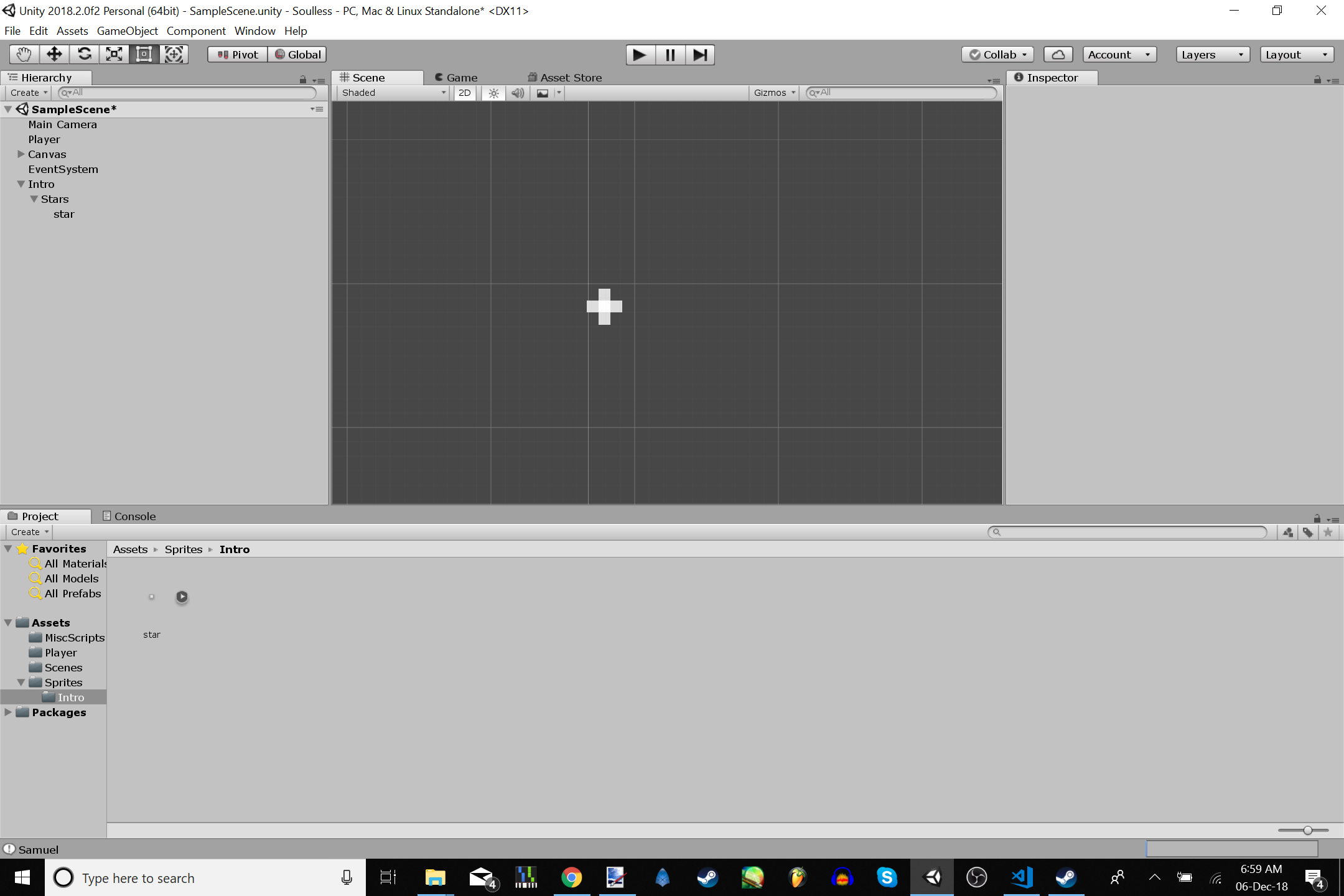
Here is the pixel art in game view: 
These are my import settings:
(not allowed to post any more attachments so here's an imgur link: https://imgur.com/a/zaFSiL7) I have also turned off anti-aliasing in settings.
Answer by iAkhil · Dec 06, 2018 at 08:37 AM
By default Unity doesn’t show Pixel Art perfectly, so you need to Turn off Anti Aliasing. Anti aliasing is used in videogames to smooth texture borders. You usually want this to be on so that your texture doesn’t look “too pixely” but instead smooth on screen. Go to Edit -> Project Settings -> Quality and set Anti Aliasing to Disabled
have you checked Pixels Per Unit (PPU)?? You can find this setting also in Sprite Import Settings. It is 100 by default. Change it to your tile size in pixels.
also check your Camera Ortographic Size too :)
I've changed the PPU to 3 (because the sprite is 3x3), and my camera orthographic size is 5. Should the camera orthographic size be changed?
Answer by s_awali · Dec 06, 2018 at 09:07 AM
If you want your pixel art to display correctly, you then need a pixel perfect camera. There is a couple of way of doing it (manualy, using packages, etc). Check this for more info: https://github.com/Unity-Technologies/2d-pixel-perfect
Follow this Question
Related Questions
What's wrong with the % operator? Simple question. 3 Answers
GUI Button not working...but the the script is correct... 2 Answers
Why isn't my player moving? 1 Answer
infinite runner HELP 1 Answer