- Home /
Editing Per-made Ethan Asset
Hello, this may be going way outta my league but here goes: I'm making an FPS game that revolves around the player shooting 'Streakers'. Now I am fully aware that there is a character model (with animations) called "Ethan", however, he is fully clothed = not a streaker.
Is there an easy way to edit the 3D model or am I gunna have to go through the whole Skinning and Rigging process? All I want to do is edit the model slightly, I'm not doing anything major.
Thanks in advance, Brad.
"Edit" is a very broad term. What, precisely, do you want to change? Changing textures is trivial - you can just load the image files in GI$$anonymous$$P/Paint.Net whatever and resave them. Editing the mesh is harder but still relatively achievable - you need to export the model as, say, an .FBX file and edit it in Blender. Depending on how the model and animations are saved you may need to re-rig, but it the animations are mecanim humanoid animations this should be relatively trivial to reassign them. What have you tried so far?
Yeah I want to edit the actual 3D model itself. I want to make him look fat and make another model look skinny.
So far I've looked into rigging and re-skinning. I found 2 links: http://blogs.unity3d.com/2014/04/14/turn-your-character-into-a-player/ http://docs.unity3d.com/$$anonymous$$anual/Preparingacharacterfromscratch.html
I've imported the model from Unity into 3DS $$anonymous$$ax (seen as I have no experience in $$anonymous$$aya and this is the only other tool I have access to at the moment). I also know how to export it correctly. $$anonymous$$y biggest issue is how would it animate once it has been edited.
Why don't you just use the free U$$anonymous$$A2 or $$anonymous$$CS Lite assets from the store? They both feature entirely customisable humanoid models in the ways you are describing and feature ways to make them look individual rather than a bunch of Ethans running around.
Should have put a side note: I'm new to Unity haha. Right then, I'll go have a look and see what's what. If all else fails I'm using my backup plan of making the a "Doom-like" game (with 2D sprites).
Thanks for the help as well.
$$anonymous$$akes sense, it takes a while to get used to the asset store always being there but you'd be surprised at the amount of amazing things you can get for free to help you along on there!
Also, if you're very new to Unity and making and FPS in general I would highly recommend the GamerToGameDeveloper youtube channel. I've been following his tutorials recently, and they've boosted my knowledge 500% in the last week.
Your answer

Follow this Question
Related Questions
Model issue [Screenshot] 0 Answers
opening CAD model in Unity3d 1 Answer
Subdivide mesh with blendshapes in Unity 1 Answer
Import 3ds max model without scaling 0 Answers
Exporting fbx from 3ds max and loading into unity with materials 1 Answer