- Home /
Making Unity textures/materials look as good as they did in Blender
I always model and texture assets in blender, and then import them to Unity after they look good. But due to the material creation menu not having nearly as many settings or map options, the Unity version always ends up looking far from how it did in Blender. For example, I want to try to add a gloss map for realtime reflections on surfaces, or add multiple different diffuse maps that mix for an overlay effect, mix bump maps and normal maps, or change the reflectivity without changing the metalness, etc.
None of the Unity texture options have the settings that I need.
I've found responses telling me to "insert the gloss map into the alpha channel of the reflection map", but when I try this it still doesn't look anything like what it did in Blender.
Basically what I'm asking is if there's any way to use something like the Principles BSDF shader from Blender?
@guslindell2 Try to using ProBuilder. but it is not right there and u have to get it from the package manager in unity.
Answer by b1gry4n · Jun 01, 2018 at 11:01 PM
https://blender.stackexchange.com/questions/9184/cycles-materials-to-unity-shader
theres talk about trying to make a "baked version" of your texture as well as a post that shares a tutorial link
Answer by Pinkuboxu · Jun 02, 2018 at 06:25 PM
Baking can get you a texture with rendered visuals on it (like painting your gloss and layered diffuse maps into one texture), but I have a feeling this isn't what you wanted as you lose lighting and normal data, the material will become flat with no dynamics. You can't really get blender material functionality out of the box with Unity, Blender is a modeling tool (I know it has a game engine too but that's a different setup than BI and Cycles) and a raytraced renderer while unity is a game engine that uses a raster based renderer and has to cut corners so it can also run logic, input, and such. You can write your own shaders to do similar things to Cycles or even BI, or maybe someone else has written similar shaders that do these things for you.
If you are used to using material nodes in blender then you should check out the new lightweight render pipeline and shader graphs that Unity has. They basically work the same though Unity still lacks a lot of what blender has to offer in terms of nodes and rendering ability. Here is a tutorial on the shader graphs that I found useful. Also, if you would like some more techical stuff on the new pipeline check this page out. Eventually, if not already and I'm just behind (I don't do Unity betas), they will have the HD pipeline that will use shader graphs and this may be closer to a modeling programs style but would before modern consoles and beefy PC games rather than mobile use.
Your answer