- Home /
The question is answered, right answer was accepted
Upgraded to Unity 5, Animators are causing issues.
So I just upgraded my project to Unity 5 and I'm having a rather odd issue. I was making a 2D platformer (only for a few days, so it's not very far along yet). When I upgraded it, suddenly all the characters and enemies in my scene weren't able to move vertically. They won't fall (well, they do a tiny bit but extremely slowly) and my main character can't jump anymore.
My first instinct was to uncheck each component at a time on each character to see what was causing the issue. I found that when I uncheck the Animator component on any of them, the issue vanishes. However I've no idea how the Animator could be causing issues with movement? It was working fine before I upgraded the project so I know it must have something to do with that.
Also, there is a notification on the Animator components now. I'm not sure what it means: "Clip Count: 8 Curves Pos: 0 Rot: 0 Scale: 0 Muscles: 0 Generic: 0 PPtr: 8 Curves Count: 8 Constant: 0 (0.0%) Dense: 0 (0.0%) Stream: 8 (100.0%)"
I think it's also worth noting that the actual animations are acting completely normal. It's just the movement that isn't working.
Thanks for any help!
So I also have issues with broken animations and I have other odd physics related behaviors that also seems to be affected by the animations somehow. I'm concerned that State machine support messed some of it up.
I am having some problems with my animator. $$anonymous$$y transitions are obsolete. The entire animator doesn't work.
Answer by antonkudin · Mar 04, 2015 at 03:23 AM
Just figured this out. Uncheck 'Apply root motion' in the Animator.
I had the exact same issue and solved it the exact same way! ^^
This had me stumped for a few days but the above fixed it for me. For SEO for anyone having the same issue - I had this issue following the noobtut tutorial for the super mario game (also had to set Freeze Rotation on for Z axis)