Build Succedeed but won't open
I'm just beginning to learn unity and I've been following a very simple course, some of you may even recognize it from the following screenshots, however even after following all the instructions accordingly and supposedly doing everything fine Unity won't really open the game, I can see in the project's console that the build was succesful, however only a pop up of the unity logo with a red exclamation mark appaears trying to load something and then nothing happens, nothing loads or opens.
Let me show you:
All the scenes are properly selected, the platform is windows and the architecture is also correct, this is pretty much the same as in the course, and yes, the game works inside the project when you play it with no issues. I save it on a folder outside of the usual unity repos folder as per the instructions given in the course. I've also tried to build it on the desktop, the repos folder and even a usb and it's all the same. (As you can tell my PC is in spanish, however it should all still be pretty clear)
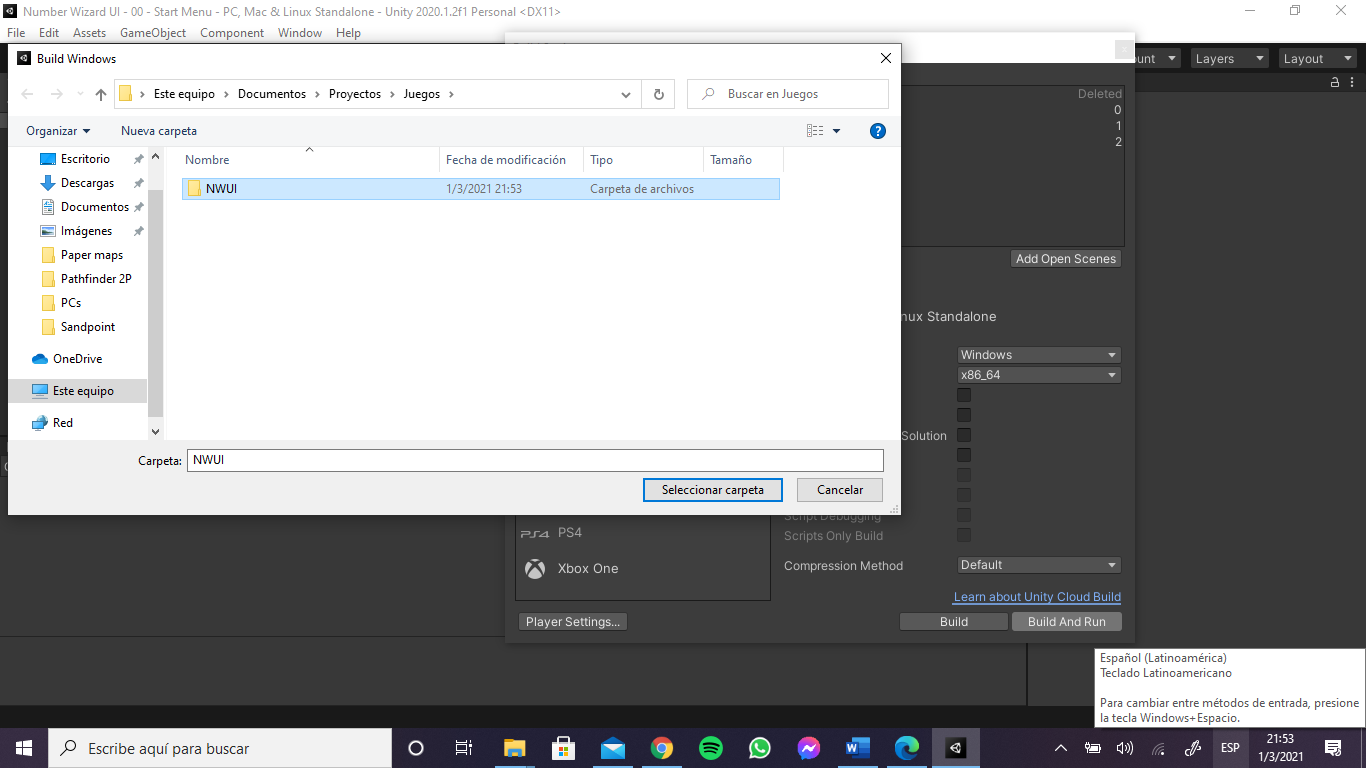
Once Unity finishes building it you can see the console declares the build was succesful, however all that ahppens is that window with the unity logo and the red exclamation mark, it tries to load something and then closes and nothing else happens at all
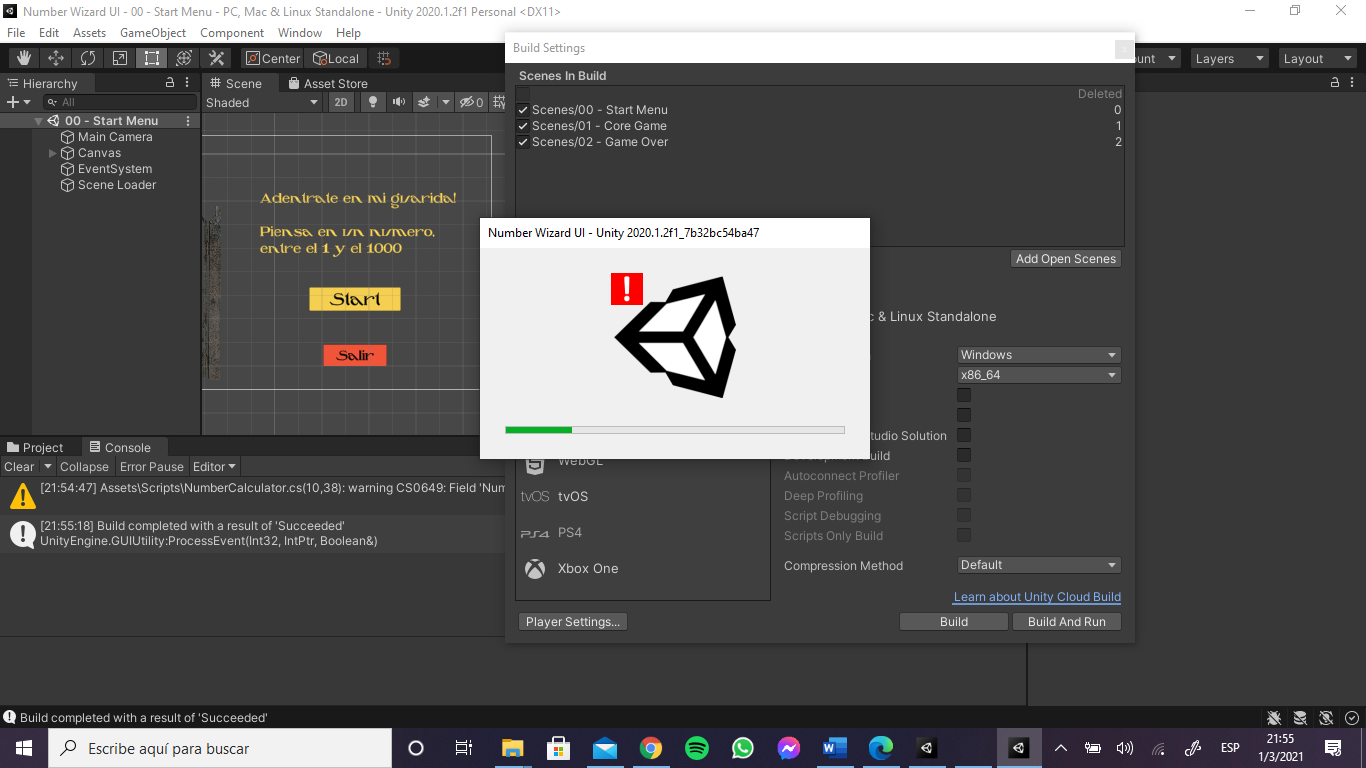
I've tried updating Unity, checking my firewalls, opening as admin and even been meticulous as to how the project is names and the folder in which I am trying to build it and nothing happens, I am running short on ideas so if anyone could try and guide me on what to do I would really appreciate it, I have this feeling it's something so simple yet I can't figure it out.
Also I am not a native english speaker so I apologize for any and every grammar and spelling mistake.
Your answer

Follow this Question
Related Questions
I can't open my .scene file. 2 Answers
[my project]could not be opened, please check the logs 1 Answer
Empty Scene after crashing Unity 3D 0 Answers
Whole UI flickering when animated. 9 Answers
Water Shader is pink 4 Answers