- Home /
Transparent sprite color change shader
Hello! I've got a transparent Sprite from a png sprite sheet, that is rendered by SpriteRenderer. I want to be able to switch it's fully transparent alpha with semi-transparent black color. Simply changing color doesn't work, since it doesn't change alpha color. I know there any many ways to do this - such as simply put another square sprite on top - or use two different versions of the same sprite, but I'm curios to do this using a shader. Here is what I've got so far:
Shader "Custom/Darkened"
{
Properties
{
_MainTex("Base (RGB), Alpha (A)", 2D) = "black" {}
}
SubShader
{
LOD 200
Tags
{
"Queue" = "Transparent"
"IgnoreProjector" = "True"
"RenderType" = "Transparent"
}
Pass
{
ColorMask RGBA
Cull Off
Lighting Off
ZWrite Off
Fog { Mode Off }
Offset -1,-1
Blend SrcAlpha OneMinusDstAlpha
CGPROGRAM
#pragma vertex vert
#pragma fragment frag
#include "UnityCG.cginc"
sampler2D _MainTex;
float4 _MainTex_ST;
struct appdata_t
{
float4 vertex : POSITION;
float2 texcoord : TEXCOORD0;
fixed4 color : COLOR;
};
struct v2f
{
float4 vertex : SV_POSITION;
half2 texcoord : TEXCOORD0;
fixed4 color : COLOR;
};
v2f o;
v2f vert (appdata_t v)
{
o.vertex = mul(UNITY_MATRIX_MVP, v.vertex);
o.texcoord = v.texcoord;
o.color = v.color
return o;
}
fixed4 frag (v2f IN) : COLOR
{
IN.color.a=0.5;
return tex2D(_MainTex, IN.texcoord) * IN.color;
}
ENDCG
}
}
}
Alpha is removed, but it's completely black, not semi-transparent, I cannot see through it. What's the right way to do this?
Your answer

Follow this Question
Related Questions
Allow 2D sprite to receive light from any direction and show on both sides 0 Answers
Shader doesn't work when object is inverted by axis 1 Answer
Shadows looks different in editor than in build 1 Answer
My shader doesn't work if I use the same material for multiple objects with the same texture. 1 Answer