- Home /
Change "Color Space" to linear problem
Hi, When i set Color Space to linear (project settings -> player) the color of scene is very opaque and don't appear good. should I set something else? what is the problem?
What do you mean by opaque? Opacity generally refers to the alpha property of a material, not the colour. $$anonymous$$aybe provide some before and after pictures. Also take into consideration that when switching colour spaces you need to set up your scene's materials again to match the new way things are calculated.
Thanks, Yes you are right,i must set up the scene's materials again.I use dds format for materials that seems it is not supported with Color Space.If i use tga format it works properly but in my project i must use dds that has less size.
Your answer

Follow this Question
Related Questions
Unity Complete Editor Become Pink - Unity Editor Bug 1 Answer
How to make background transparent in Unity WebGL program using linear color space 0 Answers
What is linear color space intended for? 1 Answer
How can I make my scene brighter in Linear color space with GearVR in single-pass stereo? 0 Answers
Why do my linear textures look different in the editor than in the mobile build? 0 Answers