- Home /
Visual programming conditional actions through editor
Hi, I would like to be able to do some extra visual programming in Unity editor, something like this:
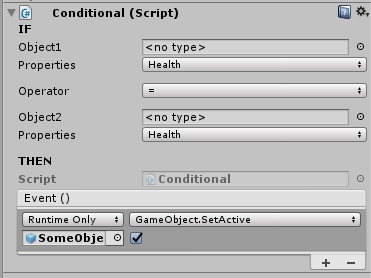
Generally, I'd like to be able to check value of any property of any object and compare it to any other value, like value of property of some other object or I could just enter, lets say, int value manually. And if condition is met then do some stuff.
Specific use case would be, I want to attach this script to my "UnitBuildScreen" canvas, and each time when enabling this canvas I want to check if UnitBuilding object's Tier property is equal to 2, and if true then I want to enable part of my canvas where I can build tier 2 units.
I'd like this conditions to be as generic as possible allowing for various types of comparisons and resulting actions at various points in time (on enable, on destroy, on user defined event...)
Question:
Does anybody know some existing solutions for something like this?
Your answer

Follow this Question
Related Questions
Problems changing terrain editing tool. 3 Answers
GUItexture or New UI tools in Unity 4.6 1 Answer
How do I add more script templates in Visual Studio Tools for Unity in Visual Studio 2017? 0 Answers
Dont have some tools at terrain tools in inspector! 0 Answers
Unity Engine conditional comparison sign evaluation - is exact evaluation more taxing? 2 Answers