- Home /
I have overrided a built-in script accidentally and not sure how to fix
Basically I was an idiot and mistakenly named one of my scripts Time. Then I realised that UnityEngine already uses a class called time and now I'm getting a lot of errors such as Time does not contain a definition for deltaTime. I have renamed my own script to something else yet the default Time script is still not being used as the errors are still flagging. Does anyone know how to fix this error? I have reimported all, and restarted unity with no luck so far.
I think you only renamed the script file. You have to also rename the class declared in the file.
Answer by Tourist · Feb 14, 2017 at 08:09 AM
Additionally, you may need to delete your Library folder to ensure Unity generates all compiled files again. I suggest you add a namespace for each file in your project.
Answer by PixelSpartan · Feb 14, 2017 at 04:40 PM
Click on your script, and in "public class Time : MonoBehaviour" rename the class name to something else , but also make sure your Time.cs (that you mistakenly created) is named whatever you typed in the class name
Your answer