Unity won't build on Windows after reinstall
I am in need of fixing this problem right away. I am a college student and the game I'm making it's my final career project, deadline in 2 days.
Description: I made my project with Unity 2017.3.0f3. The other day i realized I had only installed the Windows build (As in, no MacOS, no Linux, no anything) and so I uninstalled and installed the exact same version. But now, Unity will not build my game for release on Windows at all.
Errors pop out whenever I try to build the game on its own executable. The error I'm getting is the same type for everything: "The type or namespace 'SOMETHING' does not exist in the namespace 'UnityEngine'. Are you missing an assembly reference?" The game works perfectly fine on the editor and Visual Studio does not seem to detect any error at all. It only happens when I try to build a .exe.
Literally every script, even the ones from the asset store packages I got and the ones I made, have this kind of error and the game will simply fail to build. I've tried the following to no avail:
Reimport all assets
Delete the library folder to force Unity rebuild it
Delete the .sln files to force Unity rebuild them
Uninstalling Unity, turning computer off and on, Installing, turning computer off and on again.
None of the above worked. What are my options? I really need to salvage the project with all of its scenes, scripts and assets and be able to build it. This problem is really getting on my nerves and I have no more ideas.
Update on the issue:
After attempting to make a new project and adding the assets from the previous one along with the very same settings to no avail (same errors) I realized maybe my Unity installation became corrupted. I installed a previous version (2017.1) and attempted to re-import the project manually (copying over the Assets folder, and the ProjectSettings folder with some slight modification so that Unity would believe it was the correct version).
The solution was to install Unity Hub, then Unity 2017.4.6f1. This time I only downloaded the standard support (no $$anonymous$$ac nor Linux) and the game compiled just fine after Unity converted it to the new version. Guess there was some data leftover from the Unity 2017.3 installation that prevented the re-installed one to properly build or something! Anyhow, after that I used Unity Hub to add the support for $$anonymous$$ac and Linux and it worked just fine.
Hopefully if someone runs into the same bizarre problem when re-installing they find this helpful.
TL;DR is: Use Unity Hub and don't ever attempt to re-install Unity while doing a project.
Your answer

Follow this Question
Related Questions
Can't "build and run". Can only use the "build "option 0 Answers
Gradle Build Failed -- Tried every solution I could find 0 Answers
Error building Player because scripts had compiler errors - Nothing else given 1 Answer
Why does Unity Cloud Build Keep Failing? 1 Answer
Unity won't let me build my game for PlaygroundProject. 0 Answers