- Home /
How Unity define transform.forward of humanoid avatar with root motion?
I could understand how Unity define the transform.forward of cube or other simple game objects. But for humanoid avatar with root motion, it is not like the cube. Because for cube, rotation of cube is rotating whole cube. However, for humanoid avatar with root motion, you can image the root motion is dancing motion recorded by motion capture system, it is not rotating whole avatar. The rotation of humanoid avatar is because of some motion of body parts. For example, you can imagine you are the avatar in Unity, now the avatar do this kind of motion: don't move your feet, but rotate your trunk a little bit to see your left direction. In this case, definitely, the avatar.transform.forward changed, but how Unity define the transform.forward of humanoid avatar when humanoid avatar does some motion? Any information will be appreciated.
Answer by yuxiaoqun · Jun 04, 2018 at 07:01 AM
After so much efforts for this question, finally I found the answer in official unity blogs. I just copy several sentences here for the people who have the same question about Unity Mecanim system.
"The average body orientation up vector is computed out of the hips and shoulders middle points. The front vector is then the cross product of the up vector and average left/right hips/shoulders vectors." from https://blogs.unity3d.com/2014/05/26/mecanim-humanoids/
Hope this answer could help others.
Answer by theANMATOR2b · May 31, 2018 at 02:12 AM
https://docs.unity3d.com/Manual/class-AnimationClip.html#ClipProperties
Entire page info is relevant but "clip properties" is specific.
Thank you for your replay! After reading the document, so is the transform.forward deter$$anonymous$$ed by "root transform rotation"? If so, how "root transform rotation" is defined or calculated?
Your answer

Follow this Question
Related Questions
Accessing muscle parameters in Mecanim via Script 1 Answer
How to manage these animations and avatars? 0 Answers
Modify humanoid skeleton at runtime and retarget animation 1 Answer
Problems configuring humanoid avatar. Muscles settings are disabled 0 Answers
Animation on 'extra' bones missing/stripped in Unity. (Unity 4.6) 0 Answers