- Home /
Debugging an Android device from Visual Studio 2019
So im trying to debug on my device Android Nexus 10 Tablet and the only thing that works is profiling. I can't see my device in visual studio (Attach unity debugger) option and if i add my device Ip nothing happen. Dev mode is enabled on my tablet and the option photo transfert is on. I tryed to use unity remote 5 and it doesnt work too, i installer the proper driver for the table nothing work for debugging... Do you get in the same situation ?
Answer by Cronabot · Jul 17, 2020 at 05:33 PM
Make sure in the developer settings, USB debugging is enabled and you have the most up to date jdk installed.
Answer by Ticool · Aug 03, 2020 at 01:41 AM
I can't debug (trace in code) via Visual Studio or user Unity remote 5
I installed the windows usb driver for nexus 10 and adb
When i type adb devices my device appears and when i type adb connect it says its connected.
In Unity in the Console Tab, if i choose the ip of my Android Tablet nexus 10, the editor connect to the device and i can see my log message i wrote in code.
So why i can't see my tablet in the Visual studio ( select unity instance window)... whats wrong i really need to debug my code on device....
The visual studio package for unity is installer i can debug in editor and it works fine ! I need to debug on device !
Thx
Same here, I have to use Visual studio 2017 to get debug working. Did you find a solution?
Your answer