2D Sprite doesn't flip across pivot point.
Hello, I am trying to create a top-down view pixel-art fangame using Unity's 2D engine. The game is set so that 24 pixels is 1 Unity unit. I have the camera set as orthogonal, with the proper settings for a pixel-perfect game, and things work fine except for one issue: pixel distortion occurs when the player character faces left.
The code sets the player character's sr.flipX to true when facing left, and sets it to false when not facing left. The animation frames for my player sprite have their pivot points set to "Bottom Left" for the sake of organizing where each frame should appear relative to the others. My hierarchy has the main camera and a "spriteAnchor" object parented to the main "playerCharacter" object. The sprite anchor flips from a localposition of (-0.5f, -0.5f, 0.0f) to (0.5f, -0.5f, 0.0f) when the player turns around in order to counteract the effect of flipping from the sprite across it's bottom left pivot point.
What I've noticed is that the actual point that the sprite flips across is not exactly the pivot point of the sprite. It appears that the renderer flips the character over a point slightly inside the sprite, as the mirrored version overlaps with the non-mirrored version by about half of a game pixel, or roughly 1/48 of a Unity unit. Is there anything I can do besides try and compensate with a custom pivot point? Am I doing something wrong in my project?
EDIT: Sorry, I forgot to give screenshots:
This is what it looks like facing right
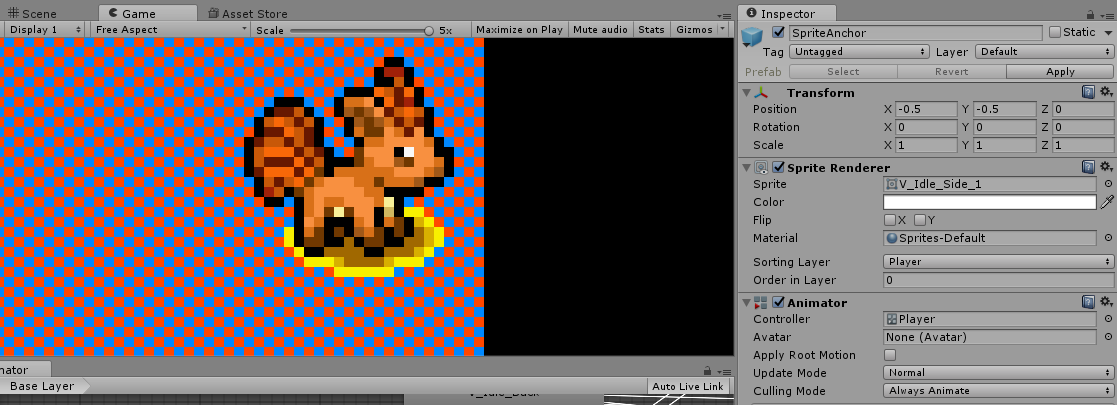
And this image shows the player facing left. The distortion is mostly invisible due to the black void on the right, but notice how the player does not align properly with the rest of the pixel grid. 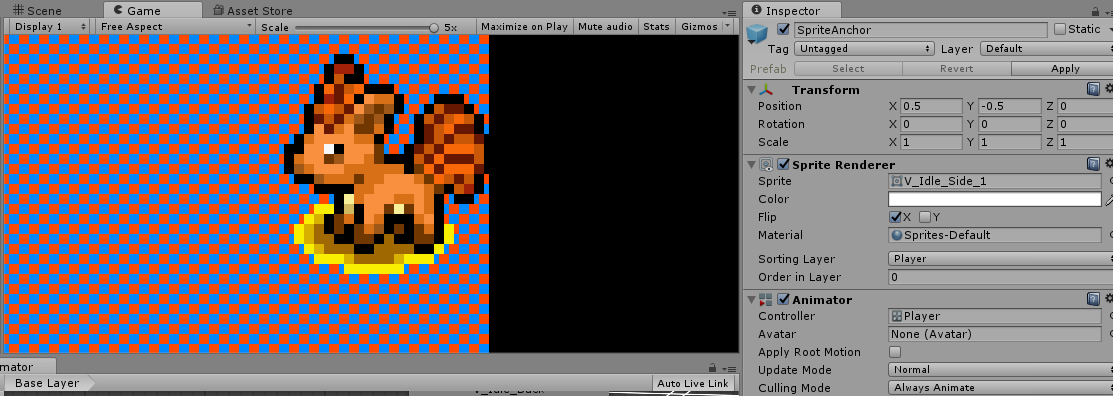
Your answer