Question by
xBello12 · May 28, 2018 at 12:05 PM ·
spritestilemaptilesspritesheet
Sprites get horribly cluttered when using Tile palette
Hello, I have a sprite sheet and I was able to slice all the sprites just like how I want... There are about 1300 different sprites and when I put them into the Tile Palette tool they all BUNCH up together and it becomes incredibly difficult to navigate / find the sprite I am looking for. Why are they getting bunched? Is there a way to prevent this?
Comment
Answer by RustyCrow · Jun 21, 2018 at 06:09 PM
After you slice up the Root image(sprite with all your sprites in) you can just drag the Root image into the pallet, this will keep the "shape / pattern" of your image insted of jumbled mess
Is this still the case in 2019.3.13f1... because it seems to be butchering my spritesheets
Your answer